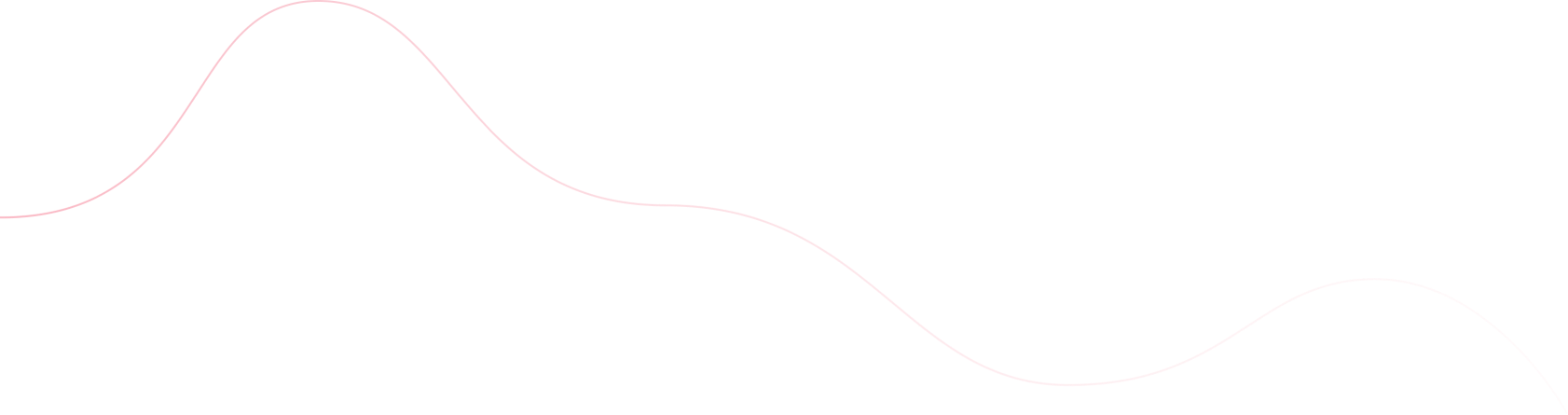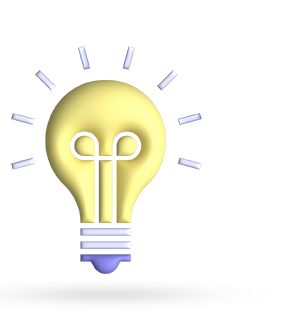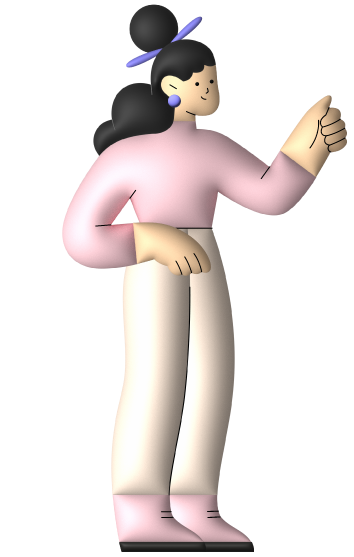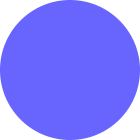- July 23, 2024
- Digital Marketing, seo
- Search Engine Optimisation (SEO), Web development
Table of Contents
Google has created a collection of precise measures called Core Web Vitals that are intended to gauge important facets of the online user experience. These measurements concentrate on a website’s overall loading speed, user-friendliness, and visual consistency.
Core Web Vitals consists of three primary components:
The Largest Contentful Paint (LCP):
The Largest Contentful Paint (LCP) measures the loading efficiency of a cargo. To provide a good user experience, LCP should occur 2.5 seconds after the website loads.
First Input Delay (FID):
Interactivity is measured by the First Input Delay (FID). Pages with an FID of fewer than 100 milliseconds should provide a positive user experience.
Cumulative Layout Shift (CLS):
The Cumulative Layout Shift is a metric for visual stability (CLS). Pages should have a CLS of less than 0.1 to provide an acceptable user experience.
These measurements assist website owners in understanding how their websites function well in terms of user experience and point out areas in need of development.
Essential Web Elements for User Experience and SEO

- Faster Loading Times: Users stay on websites longer and bounce less frequently when they load rapidly.
- Improved Interactivity: A website that loads faster and reacts to user inputs offers a more seamless surfing experience. FID makes sure there are no annoying delays when users interact with your website.
- Stable Layouts: A website with few layout changes avoids inadvertent clicks and reading interruptions. Content Logic System (CLS) makes sure that images don’t shift on the screen by accident.
- Google’s Algorithm: Core Web Vitals is now part of Google’s ranking algorithm essential components of its ranking system, making these measures a crucial determinant of search engine rankings. Higher search engine rankings are more likely for websites that adhere to these standards.
- Competitive Advantage: Businesses that ignore these measures risk losing ground to others in search engine rankings as more companies improve their websites for Core Web Vitals. Giving Core Web Vitals top priority might provide you with a competitive advantage.
- User Satisfaction: Increased user satisfaction is a result of improved user experiences. Users who are happy with your website are more inclined to visit more pages, stay longer, and eventually become customers.
- Reduced Bounce Rates: Websites that are quicker, more responsive, and visually stable have lower bounce rates, which raises the likelihood that users will stay on the site and convert.
How to Measure Core Web Vitals
Understanding how well your website performs in terms of user experience requires measuring Core Web Vitals. The main tools and techniques for measuring Core Web Vitals are as follows:
Google PageSpeed Insights
A free tool called Google PageSpeed Insights offers thorough performance reports for your website’s desktop and mobile editions. It rates your website and makes recommendations for enhancements.
How to Use:
- Go to PageSpeed Insights on Google.
- After entering your website’s URL, click “Analyze.”
- For LCP, FID, and CLS measurements, see the Core Web Vitals section.
- See the “Opportunities” section for ideas on how to raise your test results.
Google Search Console
Based on field data, Google Search Console offers a Core Web Vitals report that illustrates how your website functions for actual users.
How to Use:
- Open Google Search Console and log in.
- Choose the property you want.
- Navigate to the “Enhancements” section and select the “Core Web Vitals” report.
- Examine the report to see URLs categorized by type (Mobile, Desktop) and status (Good, Needs Improvement, Poor).
- To get further information and particular URLs that require attention, click on a set of URLs.
A lighthouse
Lighthouse is an automatic, open-source tool for raising the caliber of webpages. It includes Core Web Vitals audits in addition to evaluations for SEO, performance, and accessibility.
How to Use:
- By right-clicking on the page and choosing “Inspect,” or by using Ctrl+Shift+I (Windows) or Cmd+Option+I (Mac), you can launch Chrome DevTools.
- Now click On the “Lighthouse” tab.
- Choose between a desktop and a mobile device, then select the “Performance” category.
- Then select “Generate report.”
- Examine the report for recommendations for improvement and Core Web Vitals indicators.
Chrome DevTools
An integrated suite of web development tools in the Google Chrome web browser is called Chrome DevTools. It diagnoses performance problems (including Core Web Vitals) with assistance.
How to Use:
- By right-clicking on the page and choosing “Inspect,” or by using Ctrl+Shift+I (Windows) or Cmd+Option+I (Mac), you can launch Chrome DevTools.
- Navigate to the “Performance” menu.
- Reload your page and begin profiling by clicking the record button.
- Once the page loads, pause the video and examine the LCP, FID, and CLS performance indicators.
Web Vitals Chrome Extension
You can quickly and easily measure Core Web Vitals on any page right from your browser by using the Web Vitals Chrome Extension.
How to Use:
- Install the Web Vitals Chrome Extension after setting it up.
- The Chrome toolbar’s extension icon should be clicked.
- Go to the page that you wish to gauge.
- Real-time LCP, FID, and CLS metrics will be shown by the extension.
Strategies to Improve Core Web Vitals

Enhancing Core Web Vitals entails refining different areas of your website to improve visual stability, interactivity, and loading speed. For each of the three primary Core Web Vitals measures, the following are comprehensive strategies:
Enhancing Largest Contentful Paint (LCP)
Objective: Make sure the page’s core content loads in less than 2.5 seconds.
Enhance Your Videos and Images:
- Utilize programs like TinyPNG or ImageOptim to reduce the size of images.
- Use contemporary picture formats (WebP, for example) to improve compression.
- Use adaptive streaming and lazy loading to maximize the delivery of videos.
Make Use of Browser Caching
- In order to keep resources locally on the user’s device, set the proper cache headers.
Cut Down on Server Reaction Times
- Enhance the performance of your server by upgrading the hardware on your server or switching to a quicker hosting company to maximize server performance.
- Reduce the amount of time it takes to generate dynamic content by implementing server-side caching.
- Reduce the amount of CSS and JavaScript blocking that can cause rendering delays.
Enhance the Crucial Rendering Path:
- Reduce the amount of resources that cause render blocking, like JavaScript and CSS.
- To shorten the time it takes to render material above the fold, inline important CSS.
- Postpone non-essential JavaScript to speed up the loading of pages.
Lowering the FID (first input delay)
Objective: The objective is to make sure that sites react to user input in less than 100 milliseconds.
Reduce JavaScript Runtime:
- Use strategies like code splitting to divide large activities into smaller, asynchronous processes.
- To execute less important code while the system is idle, use requestIdleCallback.
- Postpone loading non-critical Wait to load non-essential JavaScript until after the main content has finished loading.
Employ Web Workers:
- Web workers can handle complex calculations in the background without interfering with the main thread when they are used.
Enhance Scripts from Third Parties:
- Examine and get rid of any extraneous third-party scripts that are making your website lag.
- Third-party scripts should be loaded asynchronously to avoid interfering with the main thread.
Improving Cumulative Layout Shift (CLS)
Objective: The goal is to maintain CLS scores for pages at or below 0.1.
Set Media Size Attributes:
- To make sure the browser allows the appropriate amount of space before images and videos load, define explicit width and height characteristics for each.
Set Apart Space for Embeds and Ads:
- To avoid layout issues, use CSS to set aside space for adverts and embedded content. content to stop layout changes during loading.
- Make sure that during the user’s session, adverts remain stationary.
Boost Your Font Loading Techniques:
- To make sure that text is visible while custom fonts load, use font-display.
- To shorten the time it takes for important fonts to become available, preload them.
Prevent Changing the Layout of Dynamic Content:
- Reduce the amount of animations and transitions that alter the layout.
- Instead of using properties (such as width and height) that cause layout changes, use transform animations.
Advice for Improving the Performance of Websites Consistent Website Upkeep:
- Keep an eye on and audit the functionality of your website at all times.
- Update your dependencies, plugins, and software often to take advantage of the most recent performance enhancements.
Make use of lazy loading:
- Postpone loading off-screen photos and Use the loading=”lazy” tag to delay loading off-screen images and iframes until the user scrolls close to them.
Use of Content Delivery Networks (CDNs) :
- To cut down on latency and speed up load times, divide up the static assets on your website throughout several geographical areas.
Enable HTTP/2:
- In order to reduce load times, you need to upgrade your server to support HTTP/2, which enables the sending of many resources over a single connection.
Core Web Vitals in SEO Rankings
The SEO rankings of a website are mostly influenced by its Core Web Vitals. Core Web Vitals, which were first introduced by Google as a set of measurements to gauge the overall user experience, are now an important component of the search engine’s ranking system. They affect SEO in the following ways, which is why getting higher search engine rankings requires them:
- Updates to Google’s Page Experience: In May 2021, Google updated its Page Experience algorithm, which included Core Web Vitals as a new ranking criterion. This upgrade emphasizes the significance of the user experience in influencing search rankings. The total page experience score is determined by the Core Web Vitals in addition to other elements like mobile friendliness, secure surfing, HTTPS, and invasive interstitial guidelines.
- User Involvement: Well-scoring websites on Core Web Vitals typically provide a better user experience, which boosts engagement. Customers are more likely to stick around a website that loads swiftly, reacts right away, and maintains its visual integrity.
- User Contentment: By addressing typical pain spots like slow load times, unresponsive pages, and sudden layout adjustments, Core Web Vitals have a direct impact on user satisfaction. Users who are happy with your website are more likely to visit it again, refer others to it, and become buyers.
- Maintaining Lead: Search engine results pages (SERPs) can provide you with a competitive advantage if you prioritize Core Web Vitals. Superior user experiences on websites increase the likelihood that they will rank higher than those that don’t, even if Their content quality and relevancy are comparable.
- Innovation and Adaptation: You may adjust to shifts in user behavior and technological advancements by consistently assessing and enhancing Core Web Vitals. By being proactive, you can keep one step ahead of the competition and score highly in searches.
- Relationship between Conversions: Higher conversion rates are strongly correlated with higher Core Web Vitals scores. Positive user experiences increase the likelihood that visitors will carry out desired actions on your website, such as buying something, subscribing to a newsletter, or completing a contact form. Better Core Web Vitals can increase user satisfaction, lower conversion process friction, and raise the possibility of reaching corporate objectives.
Conclusion
High SEO rankings can only be attained and maintained by using Core Web Vitals. You may improve user experience, obtain a competitive edge, increase conversion rates, and guarantee long-term success in search engine rankings by concentrating on LCP, FID, and CLS improvements. Setting Core Web Vitals as a top priority not only supports Google’s focus on user experience but also has measurable positive effects on the functionality and business results of your website.