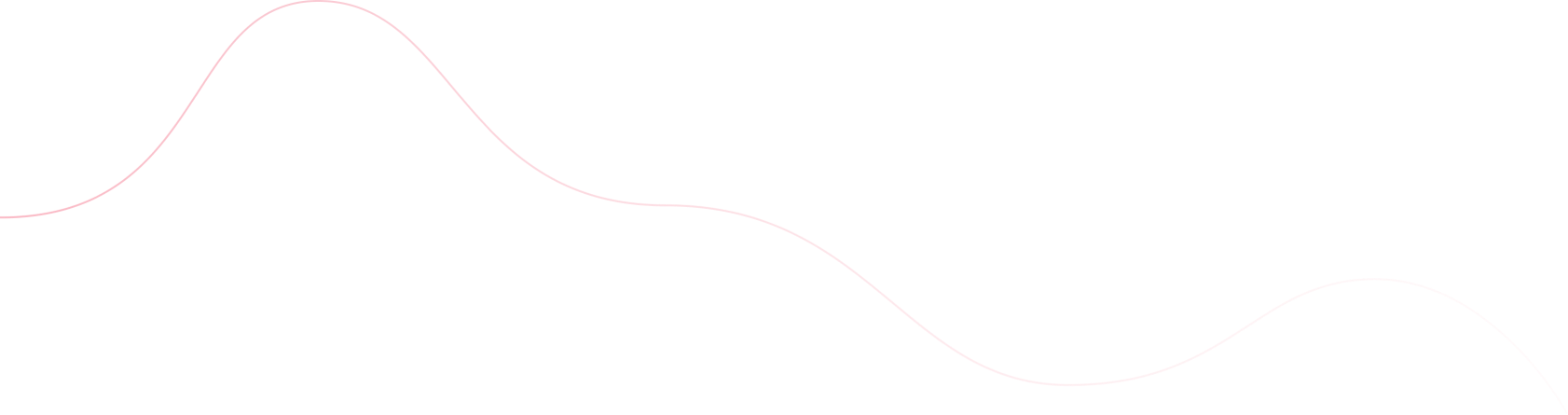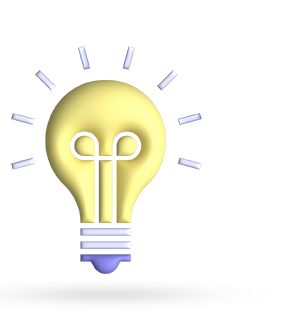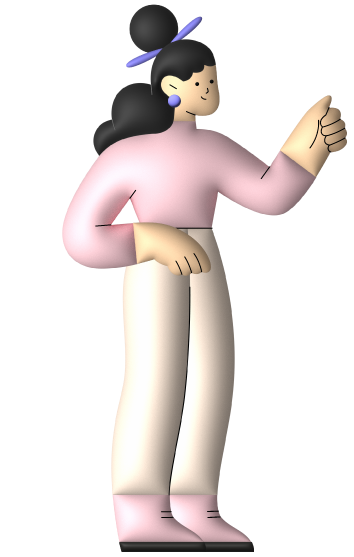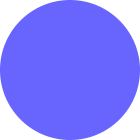- September 13, 2024
- Digital Marketing, seo
- Search Engine Optimisation (SEO)
Table of Contents
What Are SEO-Friendly URLs?
SEO-friendly URLs are web addresses that are easy to read, descriptive, and structured so that both visitors and search engines can understand the page’s content. These URLs are often keyword-rich, short, and free of superfluous parameters or special characters.
Importance of website rankings:
- Improved Search Engine Crawling: Clear, descriptive URLs help search engines understand and index pages more efficiently.
- Higher Click-Through Rates (CTR): Users are more inclined to click on URLs that are understandable and relevant to their search.
- Keyword Relevance: Including target keywords in URLs can improve a page’s relevancy and ranking in search results.
- Better User Experience: Clean URLs are easier for users to navigate and remember, which improves overall SEO performance.
Structured URLs benefit search engines. Structured URLs assist search engines in prioritizing your content, directly influencing your website’s ranks.
Why URL Structure Matters for SEO

URL structure is important for SEO since it influences how search engines and users perceive your website.
- Search Engine Crawling and Indexing: A clean and short URL allows search engines to rapidly grasp the page content, making it easier to properly crawl the page. This can lead to higher ranks.
- Keyword Relevance: Using relevant keywords in your URLs tells search engines what the page is about. It can boost your page’s exposure for specific search terms.
- User Experience and CTR: Clean and descriptive URLs are more likely to persuade users to click on them in search results since they provide a preview. Short and relevant URLs also improve the user experience.
- Avoiding Duplicate Content Issues: A well-structured URL can help avoid duplicate content issues by guaranteeing consistent URL forms for comparable information, allowing search engines to rank the proper version.
- Link Sharing: SEO-friendly URLs are easier to share on social media, emails, and other platforms, boosting the possibility of generating backlinks and social interaction, all of which have favorable SEO effects.
Best Practices for Structuring SEO-Friendly URLs
Here are some recommended practices for structuring SEO-friendly URLs to boost your website’s rankings and user experience:
1. Keep the URLs short and simple
Shorter URLs are easier for search engines and users to grasp. Aim for clarity, and avoid using needless words or letters.
2. Use descriptive keywords
Include relevant keywords in the URL to increase its visibility in search results. Ensure that the keywords are relevant to the page’s content.
3. Use hyphens to separate words
Hyphens (-) are preferable over underscores (_) for separating words in URLs because search engines interpret them as word separators.
For example, use /seo-friendly-urls-guide rather than /seo_friendly_urls_guide.
4. Avoid special characters
Exclude symbols such as &, %, $, or Remove symbols like &,%, $, or? from URLs because they can confuse both users and search engines.
For example, use /content-optimization-tips rather than /content?optimization%tips.
5. Maintain Consistent Structure
Use a logical structure to ensure that your URL format is consistent across your site.
Consider /blog/seo/seo-friendly-urls instead than /blog/?p=3456.
6. Lowercase letters only
Always use lowercase letters in URLs. Uppercase letters can cause duplicate content concerns if the same page exists in multiple case forms.
Example: Use /best-seo-tools instead of /Best-SEO-Tools.
7. Avoid dynamic parameters
Static URLs are clearer and more SEO-friendly than dynamic URLs containing session IDs or large query strings.
Use /best-seo-tools instead of /tools?id=456&session=876.
8. Remove stop words
To keep URLs brief without losing substance, remove extraneous words such as “and,” “or,” “of,” and “the”.
Example: For example, use /optimize-seo-images rather than /how-to-optimize-images-for-seo.
9. Create URLs that represent your website's logical hierarchy
This helps users and search engines comprehend the relationship between pages.
For example, use /products/electronics/laptops instead of /products/laptops123.
10. 301 Redirects for URL Changes
When changing a URL, use a 301 redirect to the new URL so avoid losing SEO value from the previous page.
Common Mistakes to Avoid with SEO-Friendly URLs

Here are some typical pitfalls to avoid when establishing SEO-friendly URLs for maximum search engine visibility and user experience.
Using long and complicated URLs: Long and complex URLs are mostly challenging for both users and search engines to crawl. Aim for brevity and clarity.
Example: URL: /seo-practices-guide-2024, not /best-seo-practices-for-ranking-your-website-in-search-engines-2024-complete-guide/.
Keyword stuffing in URLs: Overloading URLs with keywords can harm SEO because they appear spammy and difficult to comprehend.
Using Underscores. Instead of hyphens: Search engines recognize underscores (_) as word joiners, whereas hyphens (-) are recognized as separators, which improves readability and SEO.
Including Special Characters: Avoid using special characters like &,%,?, or # in URLs.
Creating Dynamic URLs Using Query Strings: URLs with extensive query strings and parameters are less user-friendly and more difficult for search engines to index and rank.
Ignoring URL Case. URLs are case-sensitive, and using alternative variants (e.g., uppercase and lowercase) may result in duplicate content difficulties.
Leaving out descriptive keywords: Failure to add important keywords in your URL lowers its SEO potential.
Changing URLs Without Creating 301 Redirects: Changing a URL without redirecting the old URL to the new one might lead to lost traffic and broken links.
Use dates or numbers in URLs: Including dates or digits in URLs might make them less evergreen and more difficult to update without breaking links.
Example: Mistake: 2023-seo-best-practices.
Fix: /seo-best-practices.
How to Optimize Existing URLs for SEO
- Check Current URLs: Use tools like Google Search Console, Screaming Frog, or Ahrefs to audit your URLs and uncover problems such as long, keyword-stuffed, or poorly constructed URLs.Look for ways to shorten and tidy up existing URLs while being meaningful and descriptive.
- Incorporate relevant keywords: If your present URLs lack relevant keywords, consider replacing them with the principal keyword for each page. Make sure the keyword fits naturally and isn’t overstuffed.
- Shorten and simplify: To produce cleaner, more succinct URLs, remove any extraneous words, digits, and stop words (for example, “and,” “the,” “of”).
- Maintain consistency in structure: Ensure that all of your URLs have a consistent format, whether you use categories, subfolders, or no directory structure.
- 301 Redirects for URL Changes: If you plan to alter any URLs then you need to configure 301 redirects from the old URL to the new one. This ensures that you do not lose SEO value while also correctly redirecting visitors.
- Check for 404 errors: After making changes, check your website for 404 errors and broken links. Use Google Analytics or Ahrefs to identify any issues caused by URL modifications.
- Update internal links: Once you’ve optimized the URLs, replace any internal links that point to the old URLs to reflect the new format.
- Update backlinks (if possible): Contact external sites that connect to your old URLs and request a change to the new URLs. While not always possible, this can aid in retaining SEO value from backlinks.
The Role of URL Slugs in SEO
URL slugs plays vital role in SEO since they affect both search engine optimization and user experience. This is how they contribute:
- User Experience: A clear, descriptive URL slug allows consumers to easily comprehend the page’s content.
- Search Engine Visibility: Including relevant terms in the URL slug might help search engines understand what the page is about, potentially enhancing its ranking for those keywords.
- Search results: Descriptive and keyword-rich slugs can make URLs more appealing in search engine result pages (SERPs) resulting in increased CTR.
- Improved Indexing and Crawl Efficiency: URL slugs will help search engines grasp the hierarchy and context of website content. Slugs that are always well-structured make it easier for search engines to crawl and index your content.
- Hierarchical Clarity: Using consistent URL slugs throughout your site helps maintain a clear structure, making it easier for both people and search engines to browse.
- Avoiding Duplicated Content: Unique URL slugs help avoid duplicate content issues by ensuring each URL is unique, which is vital for SEO.
- Enhancing Link Sharing and Bookmarking with User-Friendly Links: Descriptive and short slugs are easier to share and remember, perhaps leading to more natural backlinks and higher traffic.
Conclusion
SEO-friendly URLs are an essential component of any efficient SEO strategy, since they have a substantial impact on both search engine rankings and user experience. By making sure your URL slugs are descriptive, keyword-rich, and user-friendly, you improve your site’s exposure and navigability. Adhering to best practices, such as keeping slugs succinct, utilizing hyphens, and avoiding special characters, improves crawl performance, increases click-through rates, and prevents duplicate content concerns.
Optimizing URL slugs not only improves indexing and ranking, but also makes for a more simple and engaging user experience. As a result, properly formatted URL slugs are critical for improving search engine performance and attracting organic traffic to your website.