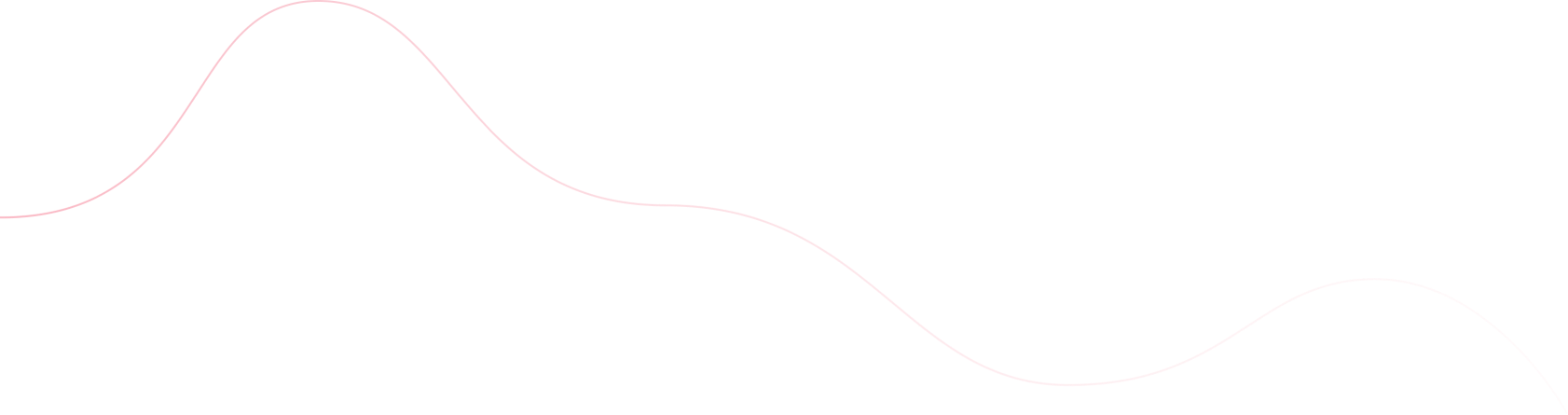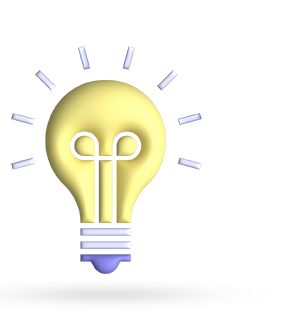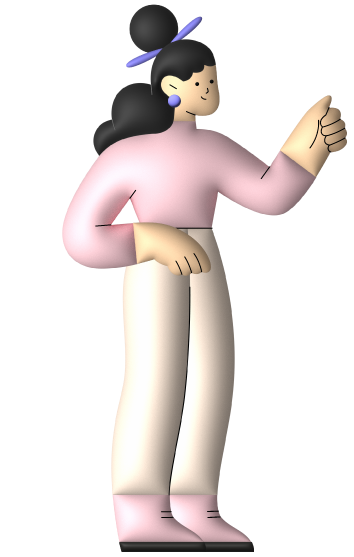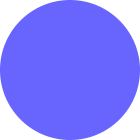- August 27, 2024
- Digital Marketing, seo
- Search Engine Optimisation (SEO)
Table of Contents
Analytics is important in SEO since it provides data-driven insights that help with decision-making and strategy optimization. Google Analytics 4 in SEO allows organizations to watch website performance, monitor user behavior, and assess the efficacy of their SEO efforts. This information is useful in determining which keywords drive traffic, how users engage with the site, and which pages work well. Understanding these KPIs allows firms to fine-tune their SEO efforts, improve search engine rankings, improve user experience, and ultimately boost conversions. Essentially, Google Analytics 4 in SEO serves as the cornerstone for informed, effective SEO approaches.
Understanding Google Analytics 4 in SEO

Google Analytics 4 (GA4) is the most recent version of Google’s analytics platform, intended to provide a more comprehensive view of user behavior across websites and apps. Unlike its predecessor, Universal Analytics, GA4 focuses on event-based tracking rather than session-based tracking, resulting in a more detailed and adaptable understanding of how people interact with your content.
- Enhanced Measurement: Google Analytics 4 in SEO tracks key user interactions like page views, scrolls, and clicks without the need for additional coding. This makes it easier to collect vital information that affects SEO performance.
- Cross-Platform Tracking: Google Analytics 4 in SEO allows for seamless tracking across websites and mobile apps, resulting in a single view of user behavior. This is especially significant when more people transition between devices, allowing for a more precise analysis. the customer’s journey.
- User-Centric Data: Google Analytics 4 in SEO prioritizes tracking individual user journeys over isolated sessions, providing richer insights into user behavior over time. This helps you understand long-term engagement and the efficacy of your SEO efforts in retaining users.
- AI-Powered Insights: GA4 employs machine learning to give predictive analytics and insights, such as finding patterns in user activity or forecasting future actions. These insights can be utilized to anticipate traffic shifts and adapt SEO strategy accordingly.
- Privacy-Focused Approach: With growing worries about data privacy, Google Analytics 4 in SEO is intended to comply with rules such as GDPR. It includes tools for controlling data retention and anonymization, so your SEO data practices are ethical and compliant.
- GA4’s impact on SEO: The event-based architecture provides more granularity insights into how consumers engage with your content provide more accurate optimization tactics. For example, by tracking specific occurrences such as button clicks or video views, you may determine which content engages consumers the most and tailor your SEO strategy to highlight those parts. Furthermore, GA4’s predictive capabilities allow you to keep ahead of the curve, ensuring that your SEO initiatives are proactive rather than reactive
Setting Up Google Analytics 4 for SEO

Setting up Google Analytics 4 (GA4) for SEO entails setting the platform to track key indicators that will guide your SEO approach.
1. Create a GA4 property
- Sign into Google Analytics: If you don’t already have an account, create one.
- Setting up a new property: For setting up a new property go to the admin section and then click on the create property. Select Google Analytics 4 as the property type and name the property followed by the setting of time zone and currency.
- Configure data streams: Choose your platform (web, iOS, Android) and create a data stream. For websites, you’ll need to input the URL.
2. Install the GA4 Tracking Code
- Add the global site tag (gtag.js): Copy the tracking code obtained during the GA4 setup and add it to the section of your website’s HTML. This code will begin collecting information from your website.
- Use Google Tag Manager (optional): If you prefer to use Google Tag Manager, create a new GA4 configuration tag and deploy it throughout your website.
3. Enable Enhanced Measurement
- Activate enhanced measurement: In your data stream options, enable “Enhanced Measurement.” This functionality automatically tracks important interactions such as page visits, scrolls, outbound clicks, and video engagement without requiring any additional code.
- Customize tracking: Review the events being tracked and, if necessary, modify them to better line with your SEO objectives.
4. Set up conversions
- Define SEO-related conversions: Identify essential SEO success indicators, such as form submissions, downloads, and specific page views. Mark these events as conversions in GA4. If GA4 does not automatically track a specific SEO metric, you can build a custom event. For example, you may create an event to track clicks on a particular call-to-action (CTA) button.
5. Connect to Google Search Console
- Link the Search Console to GA4: First, go to the Admin panel, then select the property to link and click “Search Console Links.” This link gives you quick access to all important SEO statistics in GA4, such as organic search queries and click-through rates.
- View Search Console Reports. After connecting, view the Acquisition reports to assess organic traffic performance and improve your SEO efforts.
6. Create custom reports and dashboards
- Create SEO-focused reports: Customize GA4 reports to highlight SEO metrics like organic traffic, engagement, and conversions. Use the “Explore” function to generate detailed reports that highlight the most important data for your SEO strategy.
- Create Dashboards: Create dashboards that provide a real-time view of your critical SEO KPIs. This allows you to easily evaluate performance and discover areas that require work.
7. Configure data retention and privacy settings
- Adjust data retention: In the Admin area, under Data Settings, select how long you wish to keep user data. To track long-term trends in SEO analysis, use a longer retention period (e.g., 14 months).
- Enable IP Anonymization: To comply with GDPR and other privacy requirements, ensure that IP addresses are anonymized. This setting helps to protect user privacy while still collecting vital data.
8. Test and validate your setup
- Use the DebugView: GA4’s DebugView displays data in real time as it is collected. This is useful for ensuring that your tracking is functioning properly.
- Conduct regular audits: Periodically check your GA4 configuration to ensure that all SEO-related data are appropriately recorded and reported.
By carefully configuring Google Analytics 4 with an emphasis on SEO, you’ll acquire a better understanding of your website’s performance and user behavior. This information is most important for honing your SEO techniques, optimizing content, and, ultimately, enhancing your search engine rankings.
Critical Key SEO Metrics to Track in Google Analytics 4
Tracking the appropriate SEO indicators in Google Analytics 4 (GA4) is critical for analyzing your website’s performance and optimizing your SEO approach. Here are the major SEO indicators to focus on in GA4:
1. Organic Traffic.
The number of visitors who found your website through organic (unpaid) search results. To view organic search traffic, go to “Acquisition” > “Traffic Acquisition” and then filter by “Session Default Channel Group”.Organic traffic is a direct result of your SEO efforts. An increase in organic traffic usually indicates higher search engine ranks and more effective keyword targeting.
2. User Engagement Metrics
The number of sessions that lasted at least 10 seconds, had one or more conversion events, or involved at least two page views. The proportion of engaged sessions out of total sessions.The amount of time consumers spend actively engaging with your content. In “Engagement” > “Overview.”High engagement rates indicate that your content is interesting and useful to users, which helps boost SEO rankings.
3. Bounce Rate (Based on Engagement Metrics)
The percentage of sessions in which users left your site without interacting after the first page view. GA4 does not display the usual bounce rate, but you can deduce it from low engagement data (for example, short engagement time). A high bounce rate may suggest problems with page relevance, load time, or user experience. All of these factors can have a detrimental impact on SEO.
4. Session Source / Medium
The source of your website traffic (such as Google/organic). Go to Acquisition and then Traffic Acquisition to see the source/medium of your sessions. Understanding where your traffic comes from allows you to fine-tune your SEO strategy and focus on the most productive routes.
5. Conversions
Key actions that consumers perform on your website, such as completing a form, making a purchase, or subscribing to a newsletter. Under “Events,” you can track specific conversion events that you’ve put up. Tracking conversions allows you to assess the efficiency of your SEO efforts in producing important activities, rather than merely traffic.
6. Page Performance (landing pages)
The performance of individual pages accessed through search engines. Where to Find It: Under “Engagement” > “Pages and Screens,” select the landing page. Identifying the landing pages that generate the most organic traffic and interaction allows you to adjust content and improve user experience.
7. Search Queries (With Search Console Integration)
The specific keywords that customers use in search engines to reach your website. After linking GA4 to Google Search Console, search query data may be accessed via “Acquisition” > “Search Console.”Knowing which search queries lead to your website enables you to optimize content for greater ranking and visibility for those keywords.
8. User demographics and interests
Information about your site visitors’ ages, genders, locations, and hobbies. Select “Demographics” > “Demographic Details.Understanding your audience allows you to personalize your material to their preferences, increasing engagement and potentially boosting SEO.
9. The Core Web Vitals
Metrics for page load performance, interactivity, and visual stability (such as Largest Contentful Paint, First Input Delay, and Cumulative Layout Shift). It is accessible through Search Console data related to GA4. Monitoring and adjusting these indicators might help boost your SEO performance.
10. Event Tracking
You can build up custom events to track specific user behaviors, such as video plays, downloads, or clicks on specific areas. Tracking custom events provides more information about how people interact with your site, allowing you to optimize for higher engagement and conversions.
By concentrating on these key metrics for Google Analytics 4 in SEO, you can acquire a better knowledge of your website’s performance, discover areas for development, and make data-driven decisions that will help your SEO strategy.
Conclusion
Google Analytics 4 in SEO is more than just an improvement; it represents a shift in how analytics may be used to promote SEO success. Its extensive features and emphasis on user-centric data make it an effective tool for improving your website’s search engine rankings.