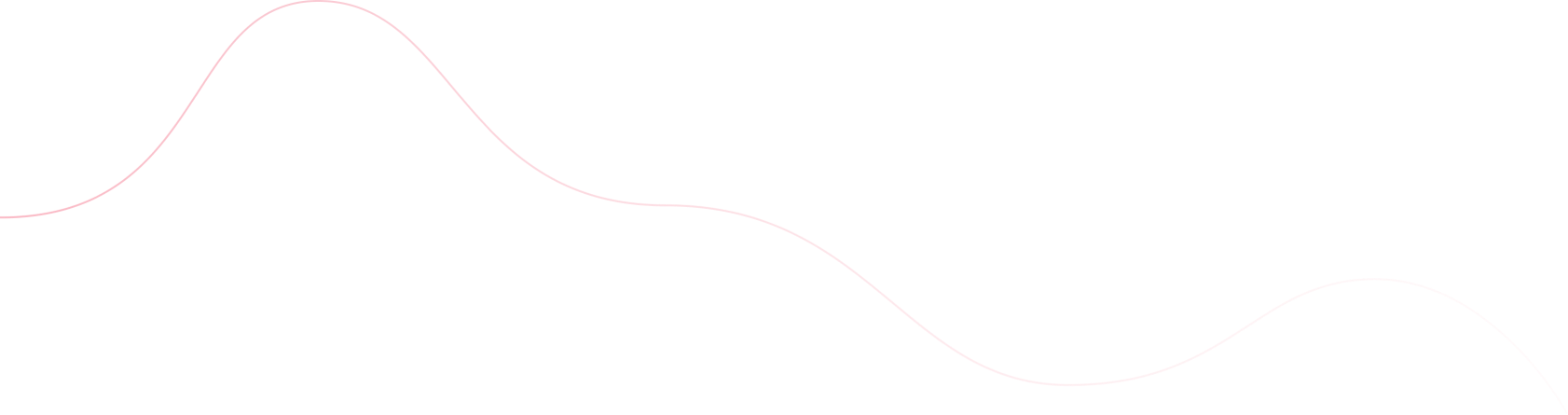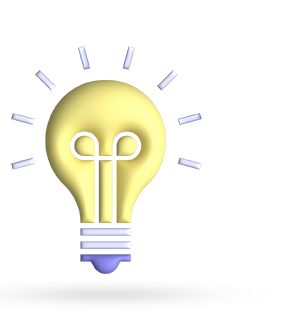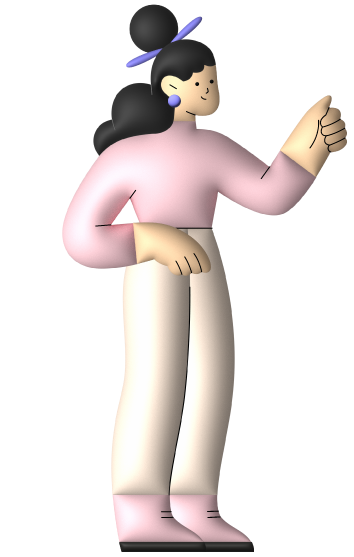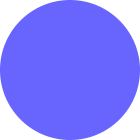Table of Contents
Specific Issue of Toxic Backlinks to Image URLs
Not all backlinks are good for you, and toxic backlinks, especially those pointing to image URLs, can seriously jeopardize the SEO health of your website. Let’s take a closer look at the issues that are specific to toxic backlinks to image URLs:
- Reduced Image Search Visibility Search Engine Penalties: When your images are associated with toxic backlinks, you may incur penalties from search engines like Google, which can lower your website’s image search traffic.
- Ranking Drops: Images associated with toxic backlinks may get removed from search engine results pages (SERPs)
- Decreased Domain Authority: When image URLs receive spammy or irrelevant backlinks, it suggests to search engines that your website might not be reliable or authoritative.
- Link Spam Issues Image Hotlinking: Image URLs are frequently the target of hotlinking, which is the practice of other websites directly linking to your image files. If these websites are spammy or of low quality, this can result in toxic backlinks to your images.
- Inappropriate Context: Toxic backlinks often originate from sites that are irrelevant or inappropriate for your content, such as image URLs. A picture of “children’s toys” on your website may get backlinks from irrelevant or dubious websites, which would cause the context and quality of the image to be out of alignment.
- Bot Traps: A portion of harmful backlinks may originate from automated programs that frequently search for and retrieve your picture URLs, causing a spike in server load and possibly even crawl failures. This could worsen SEO while also interfering with the user experience.
- Broken Links: Toxic backlinks from inactive or deleted pages can result in broken links pointing to the URLs of your images, which gives search engines a bad signal.
- Slow loading times: Excessive hotlinking, when your graphics are loaded on several poor-quality websites, might be caused by toxic backlinks to Image URLs. This can use bandwidth and possibly impeding the speed at which your website loads.
- Malware Risks: With toxic Backlinks to Image URLs, there may be a security risk associated with backlinks from hacked or malicious websites. Users who click on these links may experience malware or phishing efforts, which could damage the reputation of your website.
To maintain a healthy backlink profile and make sure your website stays authoritative and accessible in search engine results, you must address the problem of toxic Backlinks to Image URLs. By recognizing and removing these bad links and taking preventative action, you can safeguard your SEO and improve the functionality of your website.
The Impact of Toxic Backlinks to Image URLs

The SEO of your website and its general online presence may suffer greatly if there are toxic backlinks pointing to picture URLs. Here’s a closer look at these detrimental linkages’ notable effects:
Negative SEO Impact on Search Engine Penalties: Google and other search engines may impose penalties on websites with toxic backlinks pointing to images. The search engine rankings of your website may suffer significantly as a result of these penalties.
Diminished Search Visibility for Images
Search engines may punish your website for having harmful backlinks, which may have an impact on how visible your photographs are in image search result Toxic Backlinks to Image URLs may see a decline in their position or perhaps be taken down entirely from search results, which would make them less visible and drive less traffic.
Inadequate User Experience
If you have too many backlinks from toxic sites, your photographs may be loaded on a lot of bad websites, a practice known as hotlinking. This may utilize bandwidth and cause your website to load more slowly, which will not be good for users.
Links originating from websites that are malicious or corrupted may present security hazards. Users may be exposed to malware or phishing efforts by clicking on such links, harming the credibility of your website and the trust of users.
A Drop in Domain Authority
If your website has toxic Backlinks to Image URLs, search engines may conclude that it is linked to spammy or low-quality material. This may result in This could result in a drop in the domain authority of your website, which would affect its general reliability and credibility.
Complicated Removal Process: It might be difficult and time-consuming to find and eliminate harmful backlinks to picture URLs. To prevent similar incidents in the future, it could be necessary to get in touch with webmasters, remove links, and take other precautions.
Strategies to Mitigate the Impact
Toxic backlinks to image URLs must be dealt with proactively and using a variety of techniques to reduce their detrimental effects on your SEO. The following are some practical methods to lessen the effects:
1. Perform a Comprehensive Backlink Audit
- Employ SEO Resources: To find and examine your backlinks, use programs like Ahrefs, Moz, SEMrush, or Google Search Console. Find any links that lead to the URLs of your images.
- Recognize Dangerous Backlinks: Look for backlinks coming from unrelated, spammy, or low-quality websites. Links from low-domain-authority websites or those that participate in link farming should be taken seriously.
2. Remove harmful backlinks
Disavow Tool on Google Use Google’s Disavow Tool to manually remove harmful backlinks if you are unable to do so. Upload a file to Google Search Console that contains the URLs or domains you wish to disavow. Update your disavow file on a regular basis to stay on top of newly discovered harmful backlinks and make sure they aren’t hurting your website.
3. Ask for Toxic Backlink Removal
Speak with Webmasters: Speak with webmasters of websites that are linking to the URLs of your images. Kindly request that they take down the harmful backlinks. Give specific URLs along with the details of your request.
4. Boost Your Profile of Backlinks
Create High-Quality Backlinks: Pay close attention to obtaining backlinks from respectable, authoritative websites in your industry.Produce informative, aesthetically pleasing content that will inevitably draw in relevant backlinks. This covers articles on blogs, infographics, films, and other interesting information formats.
5. Consistently Check your Backlink Profile
Constant Monitoring: Keep an eye on your backlink profile at all times by using SEO tools. To be aware of any questionable or harmful links, set up alerts for newly added backlinks.
Continual Evaluations: Perform periodic backlink audits (quarterly or biennially, for example) to find and remove any newly discovered harmful backlinks as soon as possible.
6. Improve Alt Text and Image URLs
- Descriptive Alt Texts: To increase the relevancy and context of your photographs, use meaningful, descriptive alt texts. This might lessen the effect of harmful backlinks and aid search engines in comprehending the material.
- Visual Sitemaps: To assist search engines in correctly indexing your photos and associating them with the appropriate material on your website, create and submit an image sitemap to them.
7. Boost All-Around SEO Techniques
- Technical SEO: Make sure the technical SEO on your website is strong. This entails enhancing mobile friendliness, crawl error correction, and page load speed.
- Content Caliber: Keep all of the content on your website relevant and of a good caliber. This might lessen the negative effects of poisonous backlinks and strengthen the authority of your website.
8. Put Preventive Measures in Place
- Employ Hotlink Defense: To stop other websites from directly linking to your photographs, turn on hotlink protection. By doing this, you may lower the chance that your picture URLs will receive harmful backlinks.
- Keep an eye on Referring Domains: Monitor newly added referring domains and assess their level of quality. Take quick action if you spot any suspicious conduct.
9. Use Signals from Social Media
- Social Media Sharing: Promote the dissemination of your material on various social media networks. The authority and reliability of your website might be bolstered indirectly by social signals.
Recovering from Toxic Backlinks

In order to recover from toxic backlinks and improve the SEO health of your website, you must take a methodical approach to cleaning up your backlink profile, particularly those that target image URLs. The following stages will help you during the healing process:
- Audit of Backlinks: Utilizing resources like Ahrefs, Moz, SEMrush, or Google Search Console, perform a thorough audit. Determine which backlinks are linking to the URLs of your images and assess their quality.
- Assess the Toxicity: Keep an eye out for indicators of harmful backlinks, like links coming from spammy or low-authority websites, unrelated material, or websites with a high spam score.
- Speak with Webmasters: Make contact with the webmasters of websites that link to your photos and ask them to take down any toxic backlinks to image URLs. Give specific justifications for your backlinks. Give specific justifications for your request, and if needed, follow up.
- Constant Observation: Keep an eye out for any toxic backlinks to image URLs in your backlink profile. Using your SEO tools, set up notifications to be alerted of any changes.
- Obtain Superior Backlinks: Make an effort to acquire backlinks from respectable, authoritative websites in your industry. Provide insightful, readable content that will inevitably draw in relevant backlinks. In-depth essays, infographics, films, and case studies are a few examples.
- Technical SEO: Make improvements to your website’s mobile friendliness, page speed, and crawl error correction. A website that is optimized is more resilient to the negative effects of harmful backlinks. Make sure the material you provide is excellent, pertinent, and updated frequently. Having authoritative and credible information on your website might help keep it that way.
- Descriptive Alt Texts: To increase the relevancy and SEO worth of your photographs, use pertinent and descriptive alt text. This improves how search engines interpret and rank your photographs.
- Image Sitemaps: To guarantee that your photographs are properly indexed by search engines, create and submit an image sitemap.
- Best Practices for SEO: Update your SEO plan often to take advantage of algorithm updates and best practices. Keep up with the most recent developments and trends in SEO.
- Track Rankings: To determine the effect of, keep a watch on your traffic and search engine rankings. To monitor changes, make use of programs like Google Analytics.
- Frequent Reporting: To track your success and pinpoint areas that still need work, create regular reports on your traffic, rankings, and backlink profile.
Conclusion
The SEO health and general online reputation of your website are seriously jeopardized by toxic backlinks to image URLs. Maintaining the visibility, reputation, and user experience of your website depends on your being vigilant about monitoring and removing these dangerous links. Toxic backlinks can be found and removed to lessen their harmful effects and protect your website’s long-term stability.