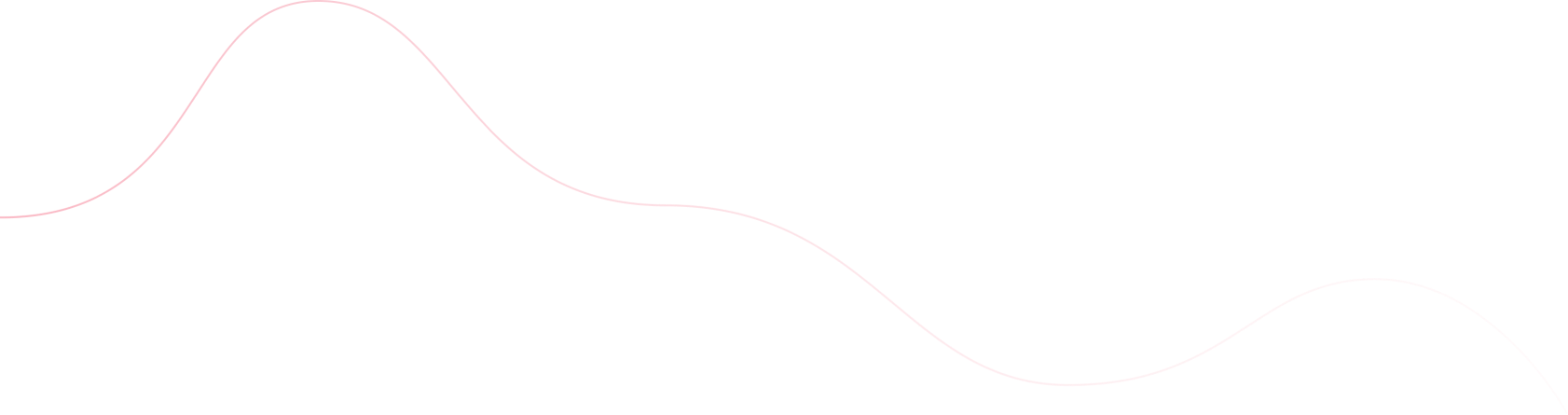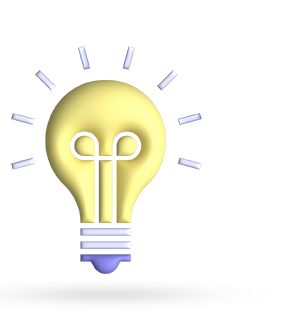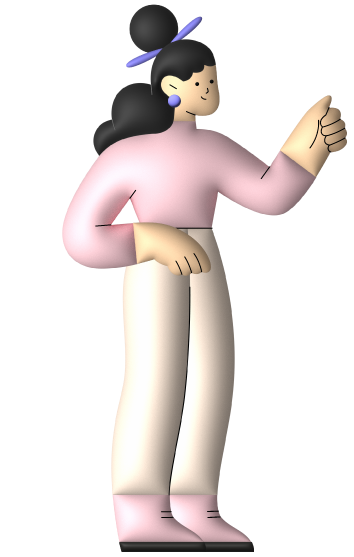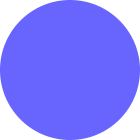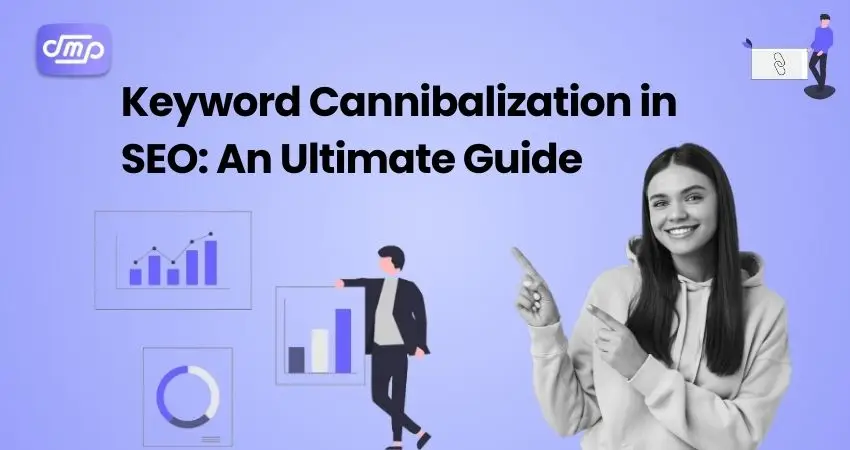
- August 20, 2024
- Digital Marketing, seo
- Search Engine Optimisation (SEO)
Table of Contents
Keyword cannibalization occurs when many pages on your website compete for the same keyword or phrase, which confuses search engines and reduces the effectiveness of your content. Understanding keyword cannibalization in SEO is important for various reasons:
- Optimized Search Rankings: When search engines see several pages targeting the same phrase, they may struggle to decide which page should rank higher, resulting in poorer rankings for all competing pages. By avoiding keyword cannibalization in SEO, you may ensure that your most relevant content ranks higher.
- Enhanced Organic Traffic: Properly optimized content eliminates internal rivalry, allowing search engines to route more targeted organic traffic to the most relevant page, thus increasing your site’s exposure and user engagement.
- Improved Content Strategy: Understanding keyword cannibalization in SEO allows you to develop a more strategic content plan ensuring that each page targets distinct keywords, increasing the overall effectiveness of your SEO campaign.
- Better User Experience: By minimizing keyword cannibalization, you ensure that users arrive at the most relevant page, which improves their experience and increases the possibility of conversion.
- Efficient Resource Use: By identifying and addressing keyword cannibalization, you can focus your SEO efforts on improving particular pages rather than spreading resources thinly across numerous competing pages.
Knowing keyword cannibalization in SEO is critical for developing a cohesive and effective SEO strategy that boosts results, improves user experience, and optimizes the impact of your content.
What is Keyword Cannibalization?
Keyword cannibalization happens when numerous pages on the same website target the same or extremely similar keywords, causing those pages to compete for search engine rankings. Instead of increasing your site’s visibility, this rivalry can dilute the efficacy of your SEO strategies.
The Importance of Keyword Cannibalization in SEO
Understanding and managing keyword cannibalization in SEO is critical for sustaining a robust and successful SEO campaign. Here’s why it matters:
Maximizes search engine rankings
When keyword cannibalization happens, many pages on your website compete for the same phrase, making search engines unsure of which page should rank higher. This can result in poorer rankings for all pages affected. By managing keyword cannibalization, you ensure that the most relevant page ranks higher, so increasing your overall search engine visibility.
Enhances organic traffic
Properly managing keyword cannibalization aids in redirecting all organic traffic to the most relevant page. Optimizing a single page for a certain keyword is more likely to get better organic traffic than if numerous pages dilute the focus.
Improves the User Experience
When users click on a search result, they expect to be directed to the most relevant material. Keyword cannibalization in SEO can cause users to land on irrelevant pages, annoying them and possibly pushing them away.
Improves Conversion Rates
When consumers arrive at the most relevant page for their search query, they are more likely to interact with the content and convert, whether that means making a purchase, subscribing to a newsletter, or taking another action. Keyword cannibalization spreads prospective conversions across numerous pages, lowering their effectiveness.
Effective Use of Crawl Budget
Search engines have a limited amount of time (or crawl budget) to spend crawling your website. Eliminating keyword cannibalization ensures that search engines focus their attention on the most vital pages, which improves your site’s overall SEO health.
Strengthens Content Strategy
Addressing keyword cannibalization requires you to fine-tune your content strategy, ensuring that each page targets unique keywords and serves a specific purpose. This results in a more ordered and effective content hierarchy, allowing search engines to correctly index your website.
Consolidates Page Authority
When you eliminate term cannibalization by integrating comparable content or redirecting superfluous pages, you combine the authority of those pages into a single, more potent one. This increases your site’s overall authority and ability to rank for competitive keywords.
How to Identify Keyword Cannibalization on Your Website
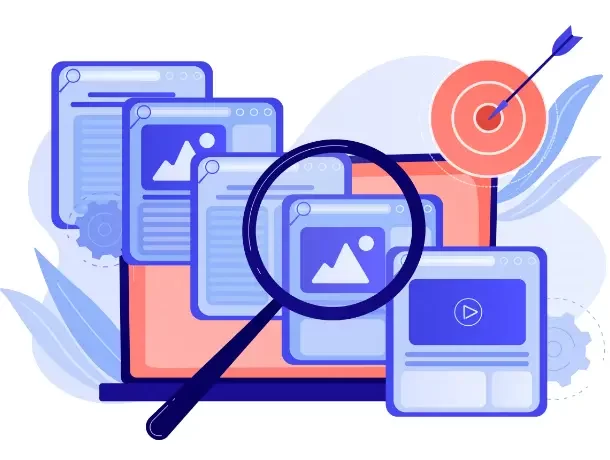
Detecting keyword cannibalization in SEO is an important step in improving your SEO strategy. Here’s how to recognize it on your website:
1. Run a Google search for your keywords
Perform a quick Google search for the keyword you suspect is causing cannibalization. Check to see if the search results include numerous pages from your website. If two or more pages rank for the same term, it indicates keyword cannibalization.
2. Use the Google Search Console
In Google Search Console, navigate to the “Performance” area to see which sites rank for specific keywords. If numerous pages rank for the same keyword, this demonstrates keyword cannibalization. This tool analyzes impressions, clicks, and average position to help you detect overlapping material.
3. Use SEO tools
Ahrefs, SEMrush, and Moz can assist you detect keyword cannibalization. Use these tools to do a site audit and determine which keywords your pages rank for. They frequently include capabilities that show instances in which many URLs on your site compete for the same term.
For example, with Ahrefs, you may utilize the “Organic Keywords” report to determine whether many URLs are ranking for the same keyword.
4. Analyze Your Content Using a Keyword Mapping Sheet
Make a keyword mapping document that includes all of the keywords that your site targets, as well as the URLs linked with each one. This exercise allows you to see whether many pages are targeting the same keyword. If you discover overlaps, those pages may be cannibalizing.
5. Review Your Analytics Data
Analyze your website’s traffic data with Google Analytics or other solutions. Look for decreases in organic traffic or changes in ranking positions, which could suggest keyword cannibalization. Sudden dips or variations in traffic to specific pages could indicate that they are competing with other pages for the same keyword.
6. Check internal links and anchor text
Examine your site’s internal connection structure. If numerous pages are internally linked with the same anchor text (keyword), it could imply that they are all targeting the same term, resulting in cannibalization. Changing internal links can assist route authority to the most appropriate page.
7. Use site search operators
Use Google’s “site:” operator to search for websites. For instance, searching “site.com.” “.com keyword” will display all pages on your website that are indexed for that keyword. If you notice many pages targeting the same term, this is a strong indication of cannibalization.
8. Content Audit
Conduct regular content audits to evaluate the quality of your existing content. Identify comparable or overlapping material that may be targeting the same keywords. Consolidating or distinguishing these pages can help to alleviate cannibalization difficulties.
How to Fix Keyword Cannibalization

Once you’ve found keyword cannibalization on your website, you must take corrective action to guarantee that your SEO efforts are not hampered. Here are the primary ways to address keyword cannibalization in SEO:
1. Content Consolidation
- Merge Similar Pages: If you have several pages that cover similar themes and target the same keyword, try combining them into a single comprehensive page. This consolidated page should be more useful to users and optimized for the primary keyword. Redirect the old pages’ URLs to the new, consolidated page to preserve any link equity.
- Update and Expand material: If you merge pages, ensure that the material covers all elements of the topic. Include additional sections, FAQs, or relevant subtopics to ensure that the new page is comprehensive. authoritative.
2. Implement 301 redirects
- Redirect Redundant Pages: If you decide to delete or merge pages, use 301 redirects to direct outdated URLs to the most relevant page. This guarantees that consumers and search engines are led to the appropriate material while still preserving the SEO value of the original pages.
- Avoid Redirect Loops. Make sure your redirects are clear and do not generate loops, which can confuse search engines and hinder your SEO efforts.
3. Revise the internal linking strategy
- Link to the most relevant page: Examine your internal linking structure and ensure that the most authoritative page for a given keyword obtains the majority of internal links. Use consistent anchor text to reinforce the page’s relevance for the target keyword.
- Diversify Anchor Text: To minimize cannibalization, vary the anchor text in internal links to avoid implying that numerous pages are equally important for the same term.
4. Differentiate the target keywords
- Assign unique keywords: If numerous pages are targeting the same keyword, give each one a distinct, relevant keyword. This entails altering content and meta tags to focus on certain keyword variations, ensuring that each page serves a unique purpose and draws a distinct segment of search traffic.
- Use long-tail keywords: Consider optimizing pages for long-tail keywords or more precise terms relevant to the content’s topic. This reduces competition across pages and improves the relevancy of each page to individual queries.
5. Implement Canonical Tags
- Use Canonical Tags to Prevent Duplication: If you have Canonical tags are used to identify the preferred version of a website to search engines when the same material serves distinct purposes (for example, product variations or regional pages). This helps to avoid keyword cannibalization by indicating which pages should be prioritized in search results.
6. Generate new content to fill gaps
- Address Keyword Gaps: If cannibalization occurs due to several pages targeting the same keyword, consider developing new content on similar but distinct themes. This strategy enables each page to target a distinct keyword or audience, eliminating overlap and competition.
- Focus on the User Intent: Ensure that the new content is tailored to certain user intentions and adds value that sets it apart from other pages on your site.
7. Conduct regular content audits
- Monitor and adjust your content strategy: Regularly As your site grows, analyze your content to discover any potential keyword cannibalization issues. This continual process allows you to modify your content strategy, update older pages, and keep a consistent keyword focus throughout your website.
- Remove outdated content: Periodically deleting or updating outdated information that is no longer useful can assist prevent future keyword cannibalization in SEO.
8. Monitor performance
- Post-Fix Rankings and Traffic: After you’ve implemented the modifications, keep an eye on your search engine rankings, organic traffic, and user engagement metrics to make sure the changes are effective. Track performance with tools such as Google Search Console and analytics software.
- Be patient: Search engines may take some time to register the changes and modify their rankings accordingly. Continue to optimize and monitor your content.
Fixing keyword cannibalization in SEO is critical to increasing the success of your SEO campaign. By consolidating content, improving internal linking, separating target keywords, and doing frequent audits, you can ensure that each page on your website is optimized for the proper keywords and produces the greatest results.
Conclusion
Identifying keyword cannibalization requires a combination of manual tests, SEO tools, and data analysis. By monitoring and correcting term cannibalization on a regular basis, you can optimize your content strategy, boost search engine rankings, and guarantee that each page on your website fulfills its intended function.