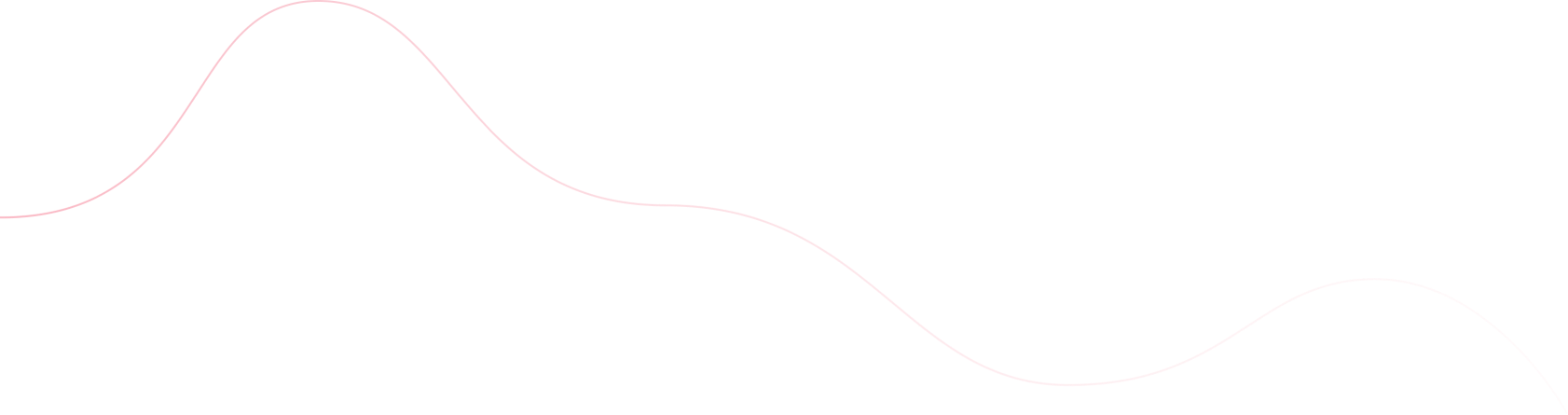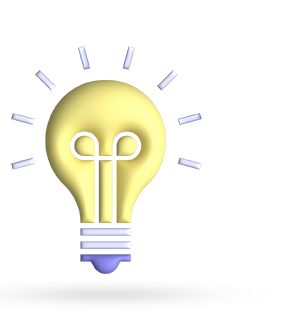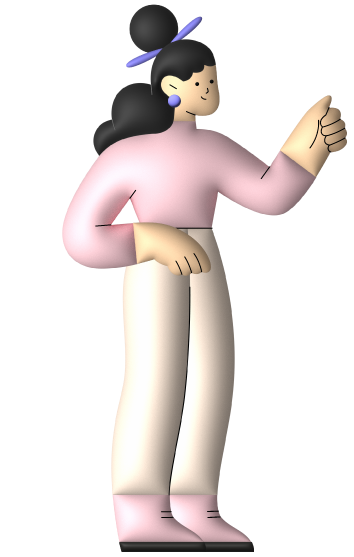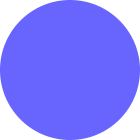- July 25, 2024
- Digital Marketing, seo
- Search Engine Optimisation (SEO)
Table of Contents
The process of connecting one page on a website to another within the same site is known as internal linking. There are several places to find these connections, including the bottom, sidebars, text, and main navigation.
Internal Linking Is Crucial for SEO
- Better Site Navigation: By directing visitors to relevant material, internal links make it easier for them to traverse a website and increase user engagement and experience.
- Enhanced Crawlability: Internal links help search engine crawlers find and index pages on a website. An internal linking strategy that is well-structured makes sure that crawlers can readily reach all important pages, which increases their visibility in search engine results.
- Improved material Discoverability: By emphasizing important material, internal links help users and search engines find it more easily. This may result in more people visiting and interacting with these pages.
- Improved User Experience: Users are more inclined to explore more pages and stay on the site longer when there are pertinent links inside the content, which lowers bounce rates and lengthens sessions.
Understanding Internal Links
Links for Navigation:
- Goal: Assist visitors in navigating a website’s primary areas. The sidebar, footer, and main menu all contain examples of links.
- Benefits: Enhanced user experience by making various website sections easily accessible.
Contextual References:
- Goal: Give the content some context and extra information. Examples include links to similar content that are included into the body of a blog post or article.
- Benefits: Boost the content’s richness and relevance while maintaining Users are engaged, which improves SEO.
Footer Links:
- Goal: Provide rapid access to vital pages from the website’s bottom. Examples include links to the privacy policy, terms of service, contact page, and site map.
- Benefits: Ensure that key pages are easily accessible from wherever on the website.
Image links:
- Goal: Use clickable pictures to navigate users to other pages. Examples include banner ads, promotional pictures, and product thumbnails that link to comprehensive pages.
- Benefits: Make navigation more visually appealing and interesting.
Internal Linking Versus External Linking:
Internal links:
- Scope: Connect pages from the same domain.
- Purpose: Improve site navigation, spread link equity, improve crawlability, and increase user engagement.
- SEO Impact: Improve the overall site structure, page authority, and content discoverability.
External links:
- Scope: A link from one domain to another’s page.
- Purpose: The goal is to provide extra resources, link to trustworthy sources, and develop ties with other websites.
- SEO Impact: Increase content legitimacy, enhance SEO by linking to reputable sites, and generate referral traffic.
The importance of internal links in SEO
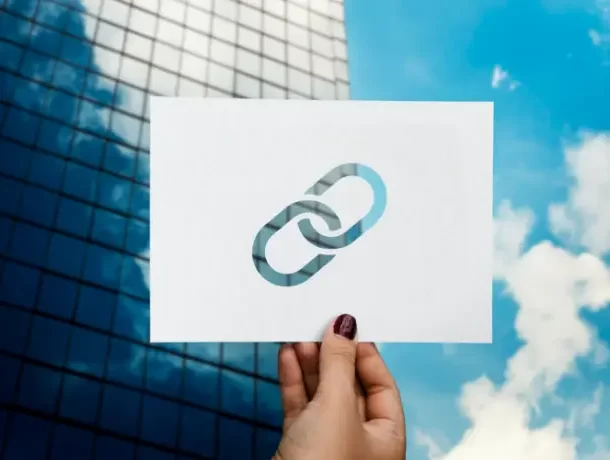
- Enhanced Site Navigation: Internal connections improve user experience and engagement.
- Improved Crawlability: Internal links enable search engine crawlers to discover and index pages. A well-structured internal linking strategy makes all relevant pages easily accessible to crawlers, which improves their exposure in search engine results.
- Increases Authority: Internal links provide link equity (ranking power) across multiple pages of a website. Their authority increases, as do their chances of ranking better in search engine rankings.
- Improved information Discoverability: Users and search engines may easily find useful information thanks to internal linkages. This can result in greater traffic and engagement on the pages.
- Relevant Connections: Providing relevant connections inside content improves user experience by boosting session time, reducing bounce rates, and encouraging further exploration.
Best Practices for Internal Linking
1. Establish a logical link structure:
- Create a Clear Hierarchy: Organize your website’s information in a way that makes sense for both people and search engines.
- Main Navigation: Make your primary pages easily accessible via the main navigation menu.
2. Use descriptive anchor text.
- Relevant Keywords: Anchor text should contain keywords relevant to the linked page’s content.
- Natural Phrasing: To avoid keyword stuffing, keep the anchor text natural and reader-friendly.
3. Provide links to relevant content.
- Contextual Relevance: Make sure the links you include in your content are related to the topic at hand. Linking to relevant articles or resources increases the value of your material to readers.
4. Balanced Link Distribution:
- Avoid Over-Linking: Don’t overload your material with internal links
- Strategic placement: Include internal links where they organically integrate within the content. This can appear within the body, at the end of the article, or in sidebars.
- Deep linking: Link to deep pages on your website, not simply the the homepage or top-level pages. This helps to disperse link equity more equitably throughout your site.
5. Monitor and update internal links on a regular basis.
- Check for Broken Links: Check for and fix broken internal links on a regular basis using tools such as Google Search Console or Screaming Frog.
- Update Links: As your website develops and changes, update internal links to reflect new material, changes in site structure, or pages that have been eliminated.
6. Optimize for mobile users.
- Mobile-Friendly Navigation: Make sure all internal links and the overall navigation are mobile-friendly. This includes responsive design and easily accessible links.
- Page Speed: Optimize and use SEO services and make your site to load quickly on mobile devices, as Slow pages can have a detrimental influence on both the user experience and SEO.
7. Use Nofollow Links When Appropriate:
- Control Link Equity: Use the “nofollow” tag on links to pages where you do not want link equity to be passed, such as login pages, privacy rules, or external links.
- Spam Prevention: Use “nofollow” links to prevent SEO value from being passed to user-generated material or potentially untrustworthy websites.
8. Implement the Silo Structure:
- Thematic grouping: Separate similar information into silos or clusters to produce a more structured and thematic internal connecting structure.
- Pillar Pages: Create thorough pillar pages that link to detailed subtopic pages to boost the overall topical authority and SEO value of your content cluster.
9. Use Footer Links:
- Significant Links: In the footer, offer links to significant but less frequently frequented pages such as contact information, terms of service, and privacy policy.
- Avoid overcrowding: Keep footer links ordered to avoid overcrowding.
10. Put the user experience first.
- Readability: Make sure that internal links do not disturb the content’s readability or flow.
- Helpful Links: Include links that actually benefit the user by offering additional relevant information.
Tools and Resources for Managing Internal Links

Effective internal link management is essential for increasing your website’s SEO and giving a positive user experience. Here are some tools and resources you may use to effectively manage internal links:
- Screaming Frog SEO Spider: Features include crawling webpages for broken links, analyzing internal linking structures, and identifying areas for development. Produces thorough information on internal and external links, anchor text, and status codes. Identifies broken links and suggests ways to strengthen internal linking. Provides a visual representation of your website’s link structure.
- Ahrefs Site Audit: A site assessment tool that identifies internal connection concerns and opportunities. Provides information on broken links, orphan pages, and link distribution. Improves internal connection structure for greater performance. Provides concrete advice for improving internal connections.
- SEMrush Site Audit: Conducts thorough site audits to uncover internal link issues, including broken connections and poor distribution. Provides a detailed report on the internal connecting structure and optimization possibilities. Enhances site architecture and internal connectivity for higher SEO. Provides straightforward tips for link optimization.
- Mozilla Link Explorer: Examines internal and external links, anchor text, and link equity distribution. Provides information on link metrics and chances for upgrading internal links. Identifies and resolves internal connection issues. Provides data for optimizing link equity distribution throughout the site.
- Yoast SEO: While producing content, the WordPress plugin suggests internal links. Makes it easier to create important internal links. Ensures a well-structured internal connection approach.
- Rank Math: WordPress plugin with internal linking recommendations. Includes a built-in link counter to track internal and external links for each post. Automated suggestions help improve internal connections. Helps to maintain a balanced internal connecting structure.
- Google Search Console: Features include insights on how Google crawls and indexes your website. Detects internal link issues, such as broken links and crawl failures. Ensures a healthy internal connecting structure.
- Google Analytics: Records user activity and interactions with internal links. Provides information about bounce rates, session duration, and page visits. Identifies internal linkages that increase user engagement. Provides insights about optimizing internal linking for a better user experience.
Common Mistakes to Avoid
- Including too many internal links on a single page or piece of information. Overwhelms users, reduces the value of each link and may appear spammy to search engines. Be smart about internal links, only including them when they provide true value and importance to the material.
- Prioritizing SEO gains over user experience. A busy and unclear page will result in increased bounce rates and reduced user engagement. Place internal links naturally throughout the text to improve the user’s trip around the site.
- Use of non-descriptive anchor text, such as “click here” or “read more.” Provides no context to search engines regarding the linked content, resulting in missed keyword optimization chances.
- Including internal links that are not relevant to the present content. Risks include confusion for users, disruption of content flow, and a poor impact on SEO. Only link to pages that are directly relevant to the issue under discussion and give value to the reader.
- Linking exclusively to the top-level pages or the homepage. Risks include missing out on the ability to distribute link equity to deeper, more valuable pages, thereby improving SEO. Distribute link equity more equally, increasing the visibility of all relevant content.
- Failure to frequently examine and update internal links. Risks include broken links, outdated information, and missed possibilities for SEO optimization. Use tools like Google Search Console or Screaming Frog to audit internal links on a regular basis, and update or replace broken links as soon as possible.
- With the excessive usage of exact-match keywords in anchor text. Search engines may see your actions as manipulative, resulting in penalties. Make a balanced and organic linking profile by blending keyword-rich, branded, and generic anchor texts.
- Not optimizing internal links for mobile navigation. Risks include a poor user experience on mobile devices. This leads to increased bounce rates and lower engagement.
Conclusion
Internal links are an essential component of SEO that increases user experience, distributes link equity, improves crawlability, and improves site navigation, and user encounter. A website’s overall SEO performance and visibility can be greatly enhanced by using internal linking strategically.