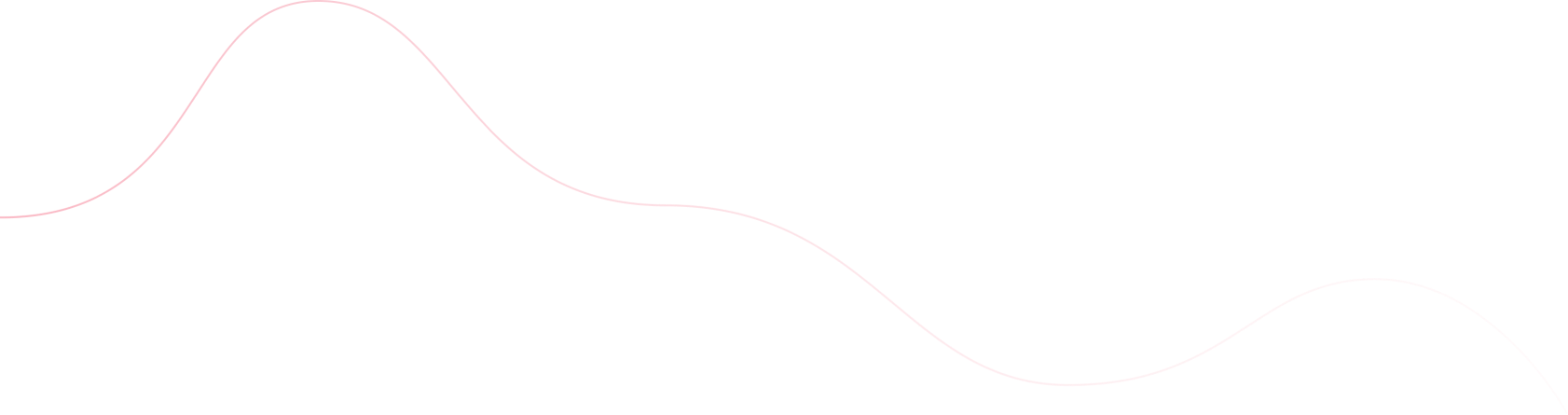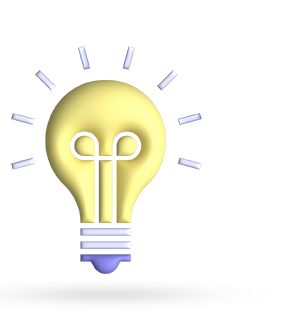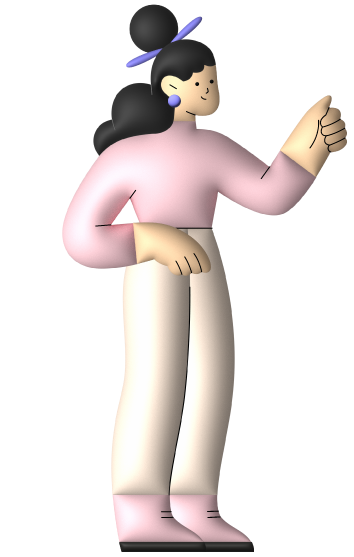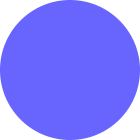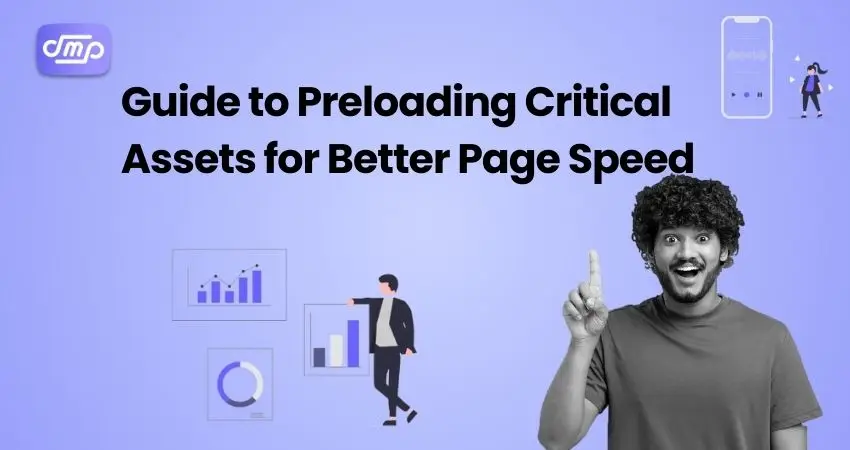
- August 14, 2024
- Digital Marketing, seo
- Search Engine Optimisation (SEO)
Table of Contents
Page speed refers to how long it takes a web page to fully load and become interactive for users. It is commonly measured from the time a user requests a page to when the page is fully produced and ready for interaction.
Importance of User Experience
- User Satisfaction: Faster page speeds result in a more seamless and delightful user experience. When a site loads quickly, users are more likely to stay and engage with its content.
- Reduced Bounce Rates: Slow-loading pages frequently result in greater bounce rates, meaning that people leave the site before it fully loads. Faster page loads assist keep visitors and urge them to explore further.
- Improved Accessibility: Quick load times ensure that users with varied internet speeds and devices. Access and use the site efficiently, increasing overall accessibility.
Importance of SEO
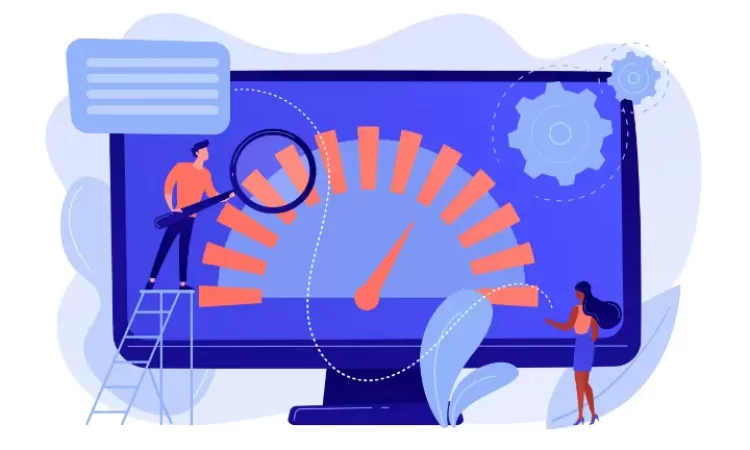
- Visibility and traffic: Page speed is taken into account by search engines such as Google when determining rankings. Faster-loading pages are more likely to appear higher in search results, increasing visibility and traffic.
- Crawl Efficiency: Web pages that load quickly are easier for search engine bots to crawl and index. Slow pages may hamper the crawling process, influencing how well a website is indexed.
- Conversion Rates: Improved page speed leads to increased user engagement and conversion rates, such as purchasing or submitting forms.
Understanding Page Speed
Page speed is the amount of time it takes for a web page to load entirely, from the time a user requests it until it is fully shown and interactive. It includes various critical components and procedures that influence how quickly a page is produced and ready for user interaction.
Components
Initial Server Response Time:
The time it takes the server to react to a user’s request when they click a link or enter a URL. A sluggish server response can cause all following page components to take longer to load.
File Size and Resource Load:
The total size of files (HTML, CSS, JavaScript, and pictures) that must be downloaded for the page. Larger files slow down page load times.
Render Time:
The time required for the browser to process downloaded files and show the content to the user. Inefficient rendering might slow down the display of viewable content, even if the files have already been downloaded.
Network latency:
The time it takes for data to travel between the server and the user’s browser owing to differences in network speed and distance. High latency might increase the time it takes to load and show material.
Browser Processing:
The time spent by the browser running JavaScript, applying CSS, and processing other page elements. Complex scripts and styles might slow down browser rendering and interactivity.
Key metrics for measuring page speed include time
Time to first byte (TTFB):
The time it takes for the server to send the first byte of data in response to a request. A shorter TTFB suggests a faster server response, which is critical to total page speed.
- First Contentful Paint (FCP):
The time when the first piece of content appears on the page.FCP evaluates how quickly users start seeing information, which influences perceived load speed.
- Largest Contentful Paint (LCP)
The time needed for the largest content element (such as an image or text block) to become visible. LCP is a critical statistic for user experience, reflecting how quickly the page’s primary content loads.
- First Input Delay (FID):
The time between the user’s initial interaction with the page (such as clicking a button) and the browser’s response. FID evaluates interactivity and responsiveness, both of which are essential for a good user experience.
- Cumulative Layout Shift(CLS):
The amount of unexpected layout movement that occurs during page load. A low CLS results in a steady and predictable page layout, which reduces user annoyance.
What Are Critical Assets?
Critical assets are the essential resources or components that a web page needs to perform effectively and display accurately to consumers. These assets are critical to the website’s performance and user experience, and their efficient loading has a substantial impact on overall page speed. Here’s the breakdown of essential assets:
- CSS Files: Cascading Style Sheets (CSS) determine the visual presentation of a web page, including layout, colors, fonts, and design elements files are required for properly rendering the page’s visual elements. They ensure that the page appears as intended and prevent content from being displayed incorrectly.
- JavaScript Files: JavaScript files bring interactive and dynamic elements to web pages, such as form validation and animations. While JavaScript improves the user experience, it can also have an influence on page speed if not properly optimized. Critical JavaScript files are required for fundamental functionality and interaction.
- Images: Images are visual elements on a web page, including images, icons, and graphics. High-quality photographs improve the page’s visual appeal but can be big in size. Optimizing picture loading is critical for achieving fast load times without sacrificing quality.
- Fonts: Custom fonts are used to style text on a web page, not conventional system fonts.
How Preloading Critical Assets Improves Page Speed

Preloading key assets is an important method for improving page speed. By making sure that critical resources are available as soon as feasible, you can drastically minimize load times and improve user experience. Here’s how preloading important assets helps with better page speeds:
- Reduces initial load time
Preloading instructs the browser to fetch necessary assets (such as CSS, JavaScript, and fonts) before they are required during the rendering process. Preloading these resources allows the browser to retrieve and store them ahead of time, resulting in a speedier initial load time because these assets are already available before the page begins to render.
- Reduces render-blocking
Certain components, such as CSS and JavaScript, can prevent the presentation of content until They are completely loaded and processed. Preloading these key assets guarantees that they are available right away, saving the time the browser spends waiting for these resources and allowing the page to render faster.
- Improves User Experience
Faster loading speeds allow users to begin interacting with the website sooner, resulting in a more smooth and engaging experience. Improved user experience lowers bounce rates and boosts user satisfaction since people are less likely to abandon a page that loads quickly.
- Reduces layout shifts
Layout shifts happen when items on a website move during loading because of missing or delayed resources. Preloading important assets helps stabilize the layout by loading the relevant resources beforehand, lowering Unexpected changes, and increasing visual stability.
- Improves Resource Fetching
Preloading enables the browser to prioritize and retrieve key resources first, rather than waiting for them to be requested as part of the page load. Prioritized fetching guarantees that critical files are available when requested, resulting in smoother and faster page rendering.
- Improves performance metrics
Preloading helps to improve key performance indicators including Time to First Byte (TTFB), First Contentful Paint (FCP), and Largest Contentful Paint (LCP). Having quicker access to vital content immediately improves these KPIs, which are important for both user experience and search engine ranking.
- Improves overall efficiency
Efficient resource management and preloading decrease the number of requests. Time wasted waiting for assets to load. As resources are managed more efficiently, the page load process becomes more streamlined, and overall speed improves.
Implementation Techniques
Using HTML Link Tags:
Example: <link rel=”preload” href=”path/to/asset” as=”script/style/font”>
Impact: Directly instructs the browser to preload specific assets like scripts, stylesheets, or fonts.
HTTP/2:
Example: Leverage HTTP/2 features like multiplexing and prioritization to preload and deliver critical assets more efficiently.
Impact: Enhances the ability to load multiple resources simultaneously and reduces latency.
JavaScript Preloading
- Example:Use JavaScript to dynamically preload resources as needed.
- Impact: Ensures scripts and other assets are available for interactive elements without delaying the initial page load.
Image Preloading:
Example: Use the preload attribute or JavaScript to preload images that are likely to be visible or needed soon.
Impact: Reduces the time images take to appear, improving visual loading and user experience.
Conclusion
Preloading important assets is a strong strategy for increasing page speed, resulting in a faster and more seamless user experience. By preloading necessary resources, the browser may access them more rapidly, resulting in speedier page rendering and shorter wait times for users. Preloading reduces render blocking by preventing key components such as CSS and JavaScript from slowing the rendering process, allowing the website to load more quickly. Key performance indicators like First Contentful Paint (FCP) and Largest Contentful Paint (LCP) improve as critical assets are accessed more quickly. Businesses can drastically enhance the performance of their websites by employing preloading, providing customers with a faster, more seamless experience that benefits both user satisfaction and SEO efforts.