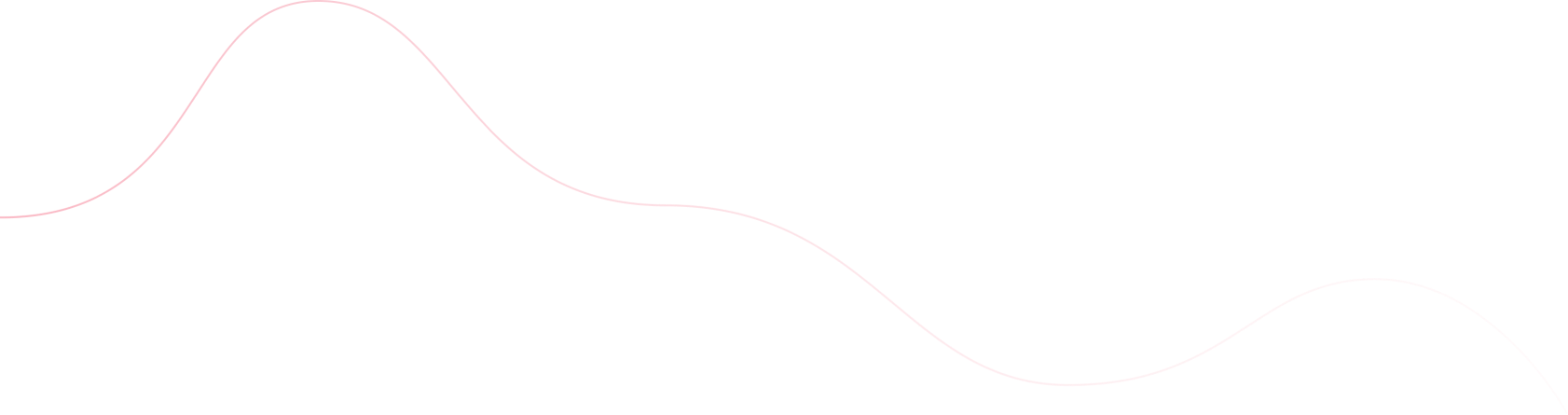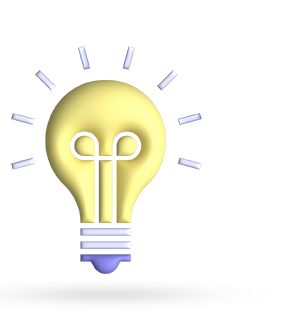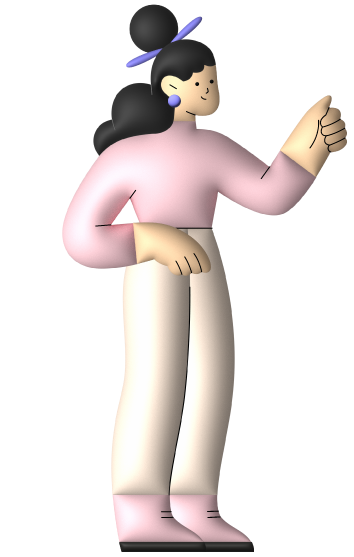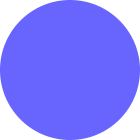- October 25, 2024
- Digital Marketing, website development
- Web development
Table of Contents
A site audit is a thorough examination of a website’s performance across multiple criteria that influence its visibility, functionality, and general health. It entails assessing technical features, on-page SEO elements, and user experience to uncover problems that may impede a site’s ability to rank high in search engines, load quickly, or give an optimal user experience.
Why Site Audits Are Important for Website Health

- Improves SEO performance: A site audit identifies issues such as broken links, crawl mistakes, and inappropriate keyword usage, all of which can have a detrimental impact on search engine rankings.
- Identifies Technical Issues: Regular audits can identify technical issues such as poor page speeds, server faults, and non-mobile-friendly pages, ensuring that your website runs properly.
- Improves user experience: By addressing navigation difficulties, broken links, and page performance. A site audit guarantees that consumers enjoy a seamless experience, resulting in increased engagement and conversions.
- Prevents Penalties: It detects dangerous SEO techniques such as keyword stuffing and duplicate content, thereby saving your website from search engine penalties.
- Monitors Website Security: A site audit can identify any security flaws, protecting your website from cyber attacks.
Types of Site Audits
Site audits are classified into numerous sorts, each of which focuses on a particular area of website performance, SEO, and user experience. Here are the main types:
1. Technical audit
A technical audit focuses on a website’s backend and infrastructure, ensuring that it functions properly and is available to search engines and users.
Key elements:
- Crawlability: Ensures that search engines can crawl and index the site correctly.
- Page Speed: Determines how quickly web pages load and how well they perform in general.
- Mobile Responsiveness: Determines whether the website is optimized for mobile devices.
- Security: Confirms the presence of HTTPS and security measures such as SSL certificates.
2. SEO Audit
An SEO audit evaluates a website’s search engine optimization and ensures it satisfies the required standards. Organic ranking improvement.
Key elements:
- On-page SEO: Examines title tags, meta descriptions, headers, keywords, and alt text usage.
- Off-Page SEO: Evaluates backlinks, domain authority, and overall link-building techniques.
- Content optimization: Content optimization ensures that content is relevant, keyword-optimized, and properly formatted.
- URL Structure: Checks the URLs for clarity, relevancy, and SEO friendliness
3. On-Page Audit
This type of audit focuses on the aspects of the website that affect SEO and user experience.
Key elements:
- Content Quality: Ensures that content is relevant, informative, and error-free.
- Internal Linking: Searches for logical and SEO-friendly internal linkages throughout the website.
- Keyword Usage: Determines how well keywords are integrated into the content.
- Metadata: Checks meta tags, such as title tags and descriptions, to ensure correct optimization.
4. Content Audit Reviews
A content audit examines the quality, relevancy, and performance of a website’s content to ensure that it is consistent with corporate objectives and user needs.
Key elements:
- Content Relevance: Determines whether the content is relevant to the target audience’s intent as well as industry trends.
- Performance: Determines how successfully the material generates traffic, engagement, and conversions.
- Content Gaps: Identifies topics that are lacking or present chances for additional content creation.
- Keyword Optimization: Evaluates material for optimal keyword usage and optimization.
5. UX Audit
A UX audit examines a website’s design, navigation, and usability to improve the user experience.
Key elements:
- Navigation: Determines whether the site’s navigation is intuitive and easy to use.
- Accessibility: Ensures that the website is accessible to people with impairments.
- Design:Determines whether the design is user-friendly and visually appealing.
- Engagement Metrics: Engagement metrics include bounce rates, duration on site, and user interaction patterns.
6. Mobile Audit
As mobile devices become more popular for surfing, a mobile audit guarantees that your website is mobile-friendly.
Key elements:
- Mobile-Friendly: Determines whether the website is responsive and adapts effectively to various screen sizes.
- Mobile Page Speed: Measures how quickly a webpage loads on mobile devices.
- Mobile Navigation: Makes buttons, menus, and content easier to interact with on small screens.
7. Security Audit
A security audit looks for flaws that could expose your website to attacks such as hacking, malware, or data leaks.
- SSL certificates: SSL certificates confirm that the website has an HTTPS connection.
- Vulnerability Testing: Vulnerability testing identifies potential security threats or breaches.
- User Data Protection: Enforces compliance with data privacy standards such as GDPR.
8. Compliance Audit
A compliance audit ensures that your website meets legal and regulatory requirements, such as privacy rules and data protection legislation.
Key elements:
- Privacy rules: Confirms that your website’s privacy rules are clear and up to date.
- Cookie Consent: Ensures adherence to cookie usage and consent standards.
- Accessibility Compliance: Ensures that your website meets accessibility requirements such as ADA or WCAG.
Key Elements of a Successful Site Audit

An effective site audit entails a thorough examination of several critical factors that influence a website’s performance, SEO ranking, user experience, and security. The following are the critical components that should be covered in any comprehensive site audit:
1. Crawlability and Indexation
- Crawl Errors: Determine any flaws that prohibit search engines from accessing and indexing pages. Such issues can be detected using tools such as Google Search Console.
- File: Robots.txt. Ensure that the file is correctly configured to allow search engines to crawl the important pages.
- Sitemap: Make sure the XML sitemap is up to date and appropriately submitted to search engines.
2. Broken links and redirects
- Broken links: Check for internal and external broken links (404 errors) that could degrade user experience and SEO. Use tools like Screaming Frog or Ahrefs for detection.
- Redirects: Ensure that any redirects (301, 302) are appropriately configured and do not cause needless chain redirects.
3. Page Speed & Performance
- Loading Time: Examine the loading speed of major pages.
- Core Website Vitals: Consider Google’s main performance indicators, such as Largest Contentful Paint (LCP), First Input Delay (FID), and Cumulative Layout Shift (CLS).
- Image Optimization: Determine whether photos are optimized for faster loading without sacrificing quality.
4. Responsive Design
- Ensure the website is mobile-friendly and responsive to all devices and screen sizes.
- Test the site’s speed on mobile devices and make improvements to improve load times.
5. On-page SEO
- Meta Tags: Check the title tags, meta descriptions, and header tags (H1, H2, etc.) for uniqueness, relevance, and keyword density.
- Keyword Optimization: Ensure that target keywords are used correctly in content, metadata, URLs, and picture alt text.
- Material Quality: Evaluate the relevance, originality, and SEO optimization of the material.
6. Content Structure and Internal Links
- Content Gaps: Identify areas where new or updated content is required to fill gaps or replace old information.
- Internal Linking: Examine the internal link structure to guarantee logical navigation and a consistent flow of link equity (link juice) across key pages.
7. Technical SEO
- HTTPS/SSL: Ensure the website has an SSL certificate and the URL includes “HTTPS”. This increases trust and security.
- URL Structure: Check URL patterns for clarity and SEO friendliness. URLs should be brief, descriptive, and keyword-optimised.
- Schema Markup: Use structured data (schema) to help search engines comprehend the content and improve search visibility.
8. User experience (UX)
- Navigation and Usability: Determine whether the website is straightforward to navigate and users can easily find the information they require.
- Engagement analytics: Use analytics such as bounce rate, average session time, and click-through rates (CTR) to discover usability concerns.
- Accessibility: Ensure that the site is accessible to all users, including those with disabilities (for example, WCAG compliance).
9. Backlink Profiles and Off-Page SEO
- Backlink Quality: Examine the website’s backlink profile to detect spammy or low-quality Check for spammy or low-quality links that may impact SEO.
- Anchor Text Diversity: For a well-balanced SEO approach, ensure that your backlinks contain a diverse range of anchor text.
- Domain Authority: Determine the site’s overall authority and how it compares to competitors in the industry.
10. Security and vulnerability checks
- Malware, Threats: Run scans to look for malware or security flaws that could compromise the website.
- Security protocols: Ensure that all necessary security measures are in place, including firewalls, two-factor authentication, and regular security upgrades.
- Data Privacy: Ensure that the website conforms with privacy rules such as GDPR and provides cookie consent and privacy policies.
11. Analytics & Tracking
- Google Analytics: Ensure that Google Analytics (or other analytics platforms) is correctly installed and tracking critical data. Examples include traffic sources, user activity, and conversions.
- Conversion Tracking: Ensure that conversion goals (such as form submissions and sales) are set up and tracked effectively.
- Heatmaps and Behavior Tracking: Use heatmaps or session recording tools such as Hotjar to evaluate how users interact with the site.
Tools for Conducting a Site Audit
A site audit requires the appropriate tools to assess different aspects of a website, including technical performance, SEO considerations, user experience, and security. Here is a selection of strong tools you can use to conduct a full site audit:
1. Google Search Console
- Monitors site performance and identifies issues affecting search visibility.
- Key features include crawl errors, indexing concerns, and mobile usability reviews.
- Performance analysis using keyword ranks and impressions.
- Coverage reports help to find pages that have errors or warnings.
- Best for detecting and fixing crawling, indexing, and search engine performance issues.
2. Google Analytics
- Provides deep insights into user activity, site traffic, and conversion rates.
- Key features include traffic sources, user behaviors, and engagement data. Traffic sources, user behavior, and engagement data (bounce rate, session length).
- Audience segmentation and conversion tracking.
- Real-time statistics for monitoring website activity.
- Understanding user behavior, finding high-exit pages, and measuring marketing campaign success.
3. Screaming Frog
- SEO Spider is a desktop software that crawls webpages and analyzes on-page SEO variables.
- It helps, manages and detects broken links, duplicate content, and missing meta tags.
- Audits redirects (301, 302) and examines website design.
- Investigates canonicalization and robots.txt concerns.
- Conducting in-depth technical SEO audits, reviewing on-page features, and identifying site concerns.
4. Ahrefs
- Is a complete SEO tool with backlink analysis, keyword research, and site audits.
- Key features include a site audit tool that analyzes SEO, broken links, and crawl difficulties.
- Backlink analysis and competitive intelligence.
- Keyword gap analysis and rank tracking.
- Conducting SEO audits, backlink analysis, and competitor research to find areas for development.
5. SEMrush
- Is a best comprehensive digital marketing solution that includes a site audit capability.
- Key features include audits of technical SEO, on-page SEO, and backlink health.
- Checks for HTTPS status, website load times, and internal links.
- Keyword research, tracking, and competitor analysis.
- Best suited for complete SEO audits, keyword tracking, and competitive benchmarking.
6. Moz Pro
- Is a package of SEO tools focused on site auditing, keyword research, and backlink analysis.
- Key features are a site audit tool to identify technical and on-page SEO concerns.
- Backlink research and domain authority monitoring.
- Keyword explorer to find relevant keywords.
- Best for identifying technical SEO concerns, monitoring domain performance, and auditing backlinks.
7. Google PageSpeed Insights
- It is a free tool that measures page load speed and offers recommendations for improvement.
- Checks and assess features like page speed on mobile and desktop devices.
- Offers practical insights for optimizing performance and Core Web Vitals.
- Identifies render-blocking resources, image optimization, and JavaScript concerns.
- Best for quick page speed audits and Core Web Vitals examination.
8. Ubersuggest
- It is an best SEO tool that offers site audits, keyword ideas, and competitor analysis.
- Key features are site health score with SEO tips and adjustments.
- Keyword ideas and rank tracking.
- Backlink analysis is used to track referring domains and inbound links.
- Best for small and medium-sized enterprises seeking for a low-cost but effective SEO audit solution.
Conclusion
Completing a complete site audit is critical for keeping a healthy, optimized, and high-performing website. Regular audits can discover technical issues, improve SEO performance, improve user experience, and guarantee that your website adheres to best practices. You can continuously improve the functionality and search engine visibility of your site by utilizing the correct tools and focusing on key criteria such as crawlability, page speed, mobile-friendliness, content quality, and security.
Whether you want to increase organic traffic, improve user engagement, or stay ahead of the competition, a well-executed site audit will help you achieve your digital goals. Make site audits a frequent component of your strategy to keep your website in good condition and ensure long-term success in the ever-changing internet landscape.