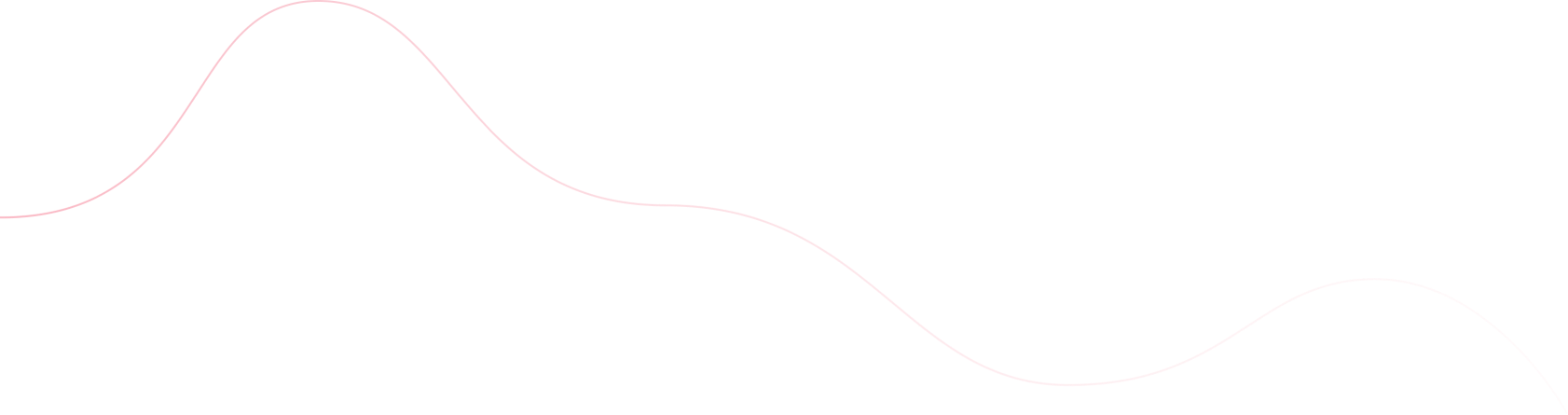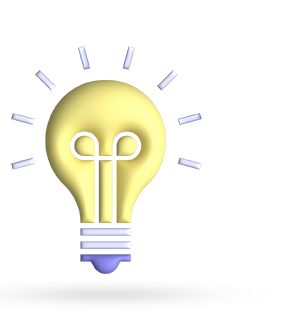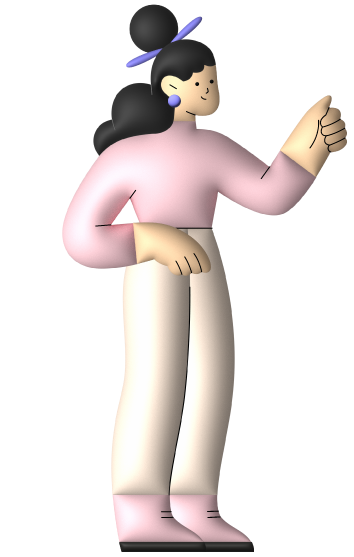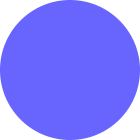- August 11, 2025
- Digital Marketing, seo
- Digital Marketing
Table of Contents
In today’s digital age, a website’s success is determined by more than simply its content and keywords; it must also be user-friendly. An accessible website allows all users, including those with impairments, to effortlessly navigate, read, and interact with your information. However, accessibility is more than just inclusivity; it also provides a significant SEO advantage. Search engines reward websites that deliver a smooth, user-friendly experience, and accessibility plays a significant role in this.
This is where an SEO accessibility checklist comes in. By adhering to a defined set of criteria, you can ensure that your website is not only accessible but also search engine optimized. In this article, we’ll walk you through the ultimate checklist for increasing your site’s ranking, reaching a larger audience, and providing a better experience for all visitors.
Understanding SEO Accessibility
SEO accessibility is the process of making your website both search engine friendly and usable by all visitors, including those with disabilities. It blends Search Engine Optimization (SEO) concepts with web accessibility standards such as the Web Content Accessibility Guidelines (WCAG), resulting in an inclusive and discoverable online experience.
An accessible website allows people with visual, auditory, cognitive, or movement disabilities to easily navigate your material, whether using screen readers, captions, or a keyboard. At the same time, many accessibility improvements benefit SEO. For example, descriptive alt language helps visually challenged users interpret photos while also providing context for search engines to better index your material.
In summary, accessibility is more than just compliance; it is about providing a frictionless experience for all. By including an SEO accessibility checklist into your web construction and content strategy, you may improve usability, increase search ranks, and reach a far larger audience.
Why You Need an SEO Accessibility Checklist
An SEO accessibility checklist is more than just a list of tasks; it is a road map for creating a website that is user-friendly and performs well in search engines. Accessibility guarantees that persons with disabilities, mobile users, and even those with sluggish internet connections may interact with your material without difficulty.
From an SEO standpoint, accessibility improvements frequently coincide with search ranking variables. Optimized alt text improves image accessibility and gives search engines relevant context.
Faster loading times help all users while also improving Core Web Vitals, a well-known ranking criterion. Aside from technological benefits, accessibility enhances your brand’s image. A user-friendly, inclusive website can result in reduced bounce rates, more time spent on the site, and higher conversion rates—all of which search engines recognize.
Finally, in some nations, accessibility is not just advocated, but also required by legislation. Following an SEO accessibility checklist can assist you in meeting compliance criteria, thereby protecting your company from potential legal difficulties and increasing your online exposure.
The Ultimate SEO Accessibility Checklist

- Website Structure and Navigation: A tidy site structure benefits both users and search engines. Use a logical heading hierarchy (H1, H2, H3) to arrange content in an understandable order. Screen readers rely largely on appropriate heading tags to help users browse quickly. Include skip navigation links that allow keyboard users to skip through many menus and go straight to the main content. Keep navigation menus consistent across pages to prevent visitors from getting lost. Add breadcrumbs to indicate users where they are on the site, which will also provide Google with additional contextual data.
- Content readability: Write in simple language to provide clarity for people of all reading abilities. Use brief paragraphs and bullet points to make your information scannable on both desktop and mobile. Maintain high color contrast (e.g., black text on a white backdrop) to improve legibility, particularly for people with vision impairments.
- Image Accessibility and Optimization: Images should improve the experience rather than creating boundaries. Add descriptive alt text that explains what’s in the image—this assists visually challenged users while also improving SEO by providing more information to search engines. Name image files descriptively (for example, seo-accessibility-checklist.png rather than IMG_123.png). Image compression applications like TinyPNG or Squoosh can help improve page speed.
- Video and Audio Accessibility: Media content should be available to everyone. Provide closed captions for all videos to assist viewers with hearing difficulties and increase engagement. Provide transcriptions for podcasts, webinars, and other audio-based material. Make sure media players are keyboard-friendly so that users can pause, play, and control the volume without using a mouse.
- Keyboard Navigation and Interactivity: Many visitors navigate exclusively using a keyboard, so your website should fully support this. Test your website without using a mouse; every interactive element should be available. Provide visible focus indications (such as outlines or highlights) for specific links, buttons, and form fields. Avoid “keyboard traps” in which users are trapped inside a form, modal, or widget with no way out.
- Link Accessibility: Links should make sense out of context and be easy to engage with. Use descriptive anchor text (“Read our SEO guide” rather than “Click here”). Make sure the clickable spots are large enough for mobile users to tap comfortably. Avoid using only color to indicate a link; instead, utilize underlining or other visual signals.
- Mobile Accessibility: With the majority of searches taking place on mobile devices, accessibility is critical. Use a responsive design so that the site may adjust to multiple screen sizes. Make sure the font size is legible without zooming in. Test accessibility features on numerous devices and browsers to identify anomalies.
- Page Speed & Technical SEO: Slow websites can be frustrating for all users, making performance an important aspect of accessibility. Optimize Core Web Vitals (largest contentful paint, first input delay, cumulative layout shift) for faster loading and a better user experience. To improve page speed, reduce the number of render-blocking resources. Use semantic HTML tags (,,) to help assistive technologies and search engines comprehend your content.
Common SEO Accessibility Mistakes to Avoid

Even with a thorough SEO accessibility checklist, it is easy to overlook issues that negatively impact both user experience and search rankings.
- Skipping Alt Text for Images
Why is it a problem? Screen readers cannot perceive photos without alt text, and search engines lose essential context while indexing. Fix: Always use descriptive alt text to convey the image’s purpose or substance. Avoid keyword cramming.
- Using Color Alone to convey Meaning
Why is it a problem? Users with color blindness may not understand your message if it is exclusively based on color cues (e.g., red for errors, green for success) Fix: To improve clarity, combine color with symbols, patterns, or text labels.
- Poor Heading Structure
Why is it a problem? Jumping between heading levels (H1 to H4) disturbs both screen readers and search engines. Fix: Use a logical heading hierarchy (H1 → H2 → H3) to improve content flow.
- Missing Keyboard Navigation Support
Why is it a problem? Many people rely on keyboards. If customers are unable to navigate your site, they will depart, and so will your SEO benefits. Fix: Using only a keyboard, test all interactive elements for focus indicators and skip links.
5. Non-Descriptive Link Text
This is a problem since “Click here” or “Read more” provides no context for visitors or search engines. Fix: Use descriptive anchor text like “Download our SEO Accessibility Guide” to increase keyword clarity and relevancy.
- Low color contrast.
Why is it a problem: Low contrast makes text difficult to read for persons with visual impairments, which can diminish engagement. Fix: Use a contrast ratio of at least 4.5:1 for ordinary text.
7. Ignoring mobile accessibility.
Why is it a problem? A desktop-accessible site may fail on mobile if buttons are too small, text is cramped, or gestures are necessary. Fix: Use responsive design, larger tap targets, and test across different devices.
Regularly auditing your site using accessibility and SEO tools will help avoid many common blunders. Consistently using your SEO accessibility checklist will help you avoid these issues before they harm your rankings or alienate users.
Conclusion
Creating an accessible website is more than simply a nice-to-have; it’s essential for reaching the broadest possible audience and enhancing search performance. Accessibility ensures that all visitors, regardless of ability or device, can interact with your content, while SEO ensures that search engines find and rank it. When these two ideas work together, the end result is a website that is inclusive, user-friendly, and easily visible.
By following the SEO accessibility checklist given in this tutorial, you can achieve both objectives: providing a flawless experience to your users and sending the proper signals to search engines. Remember that accessibility is not a one-time endeavor; it is a continuous commitment. Regular audits, content upgrades, and understanding of changing accessibility standards will help your website remain compliant, competitive, and welcome to all.