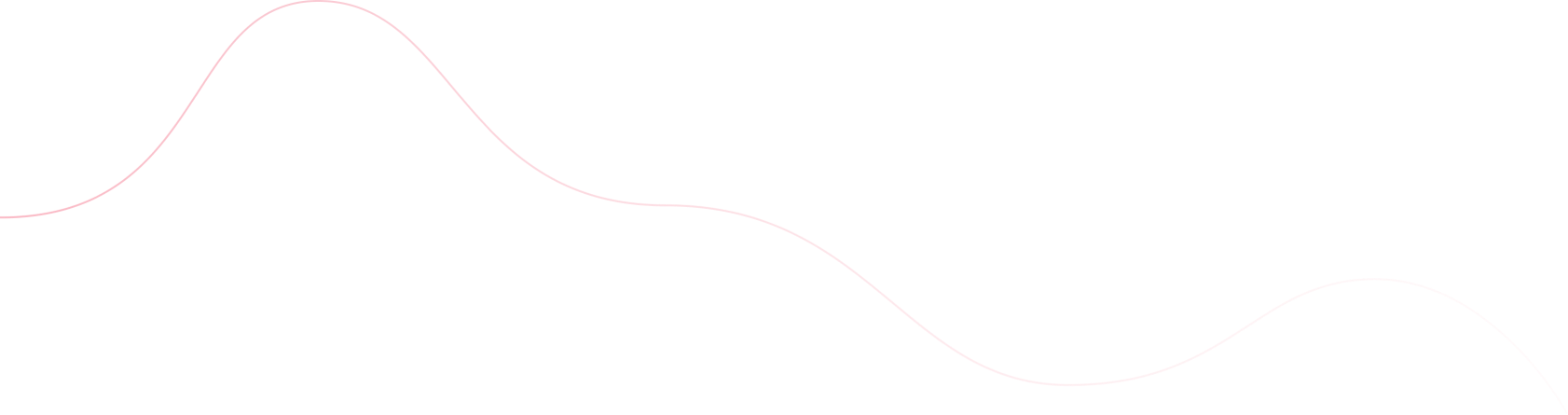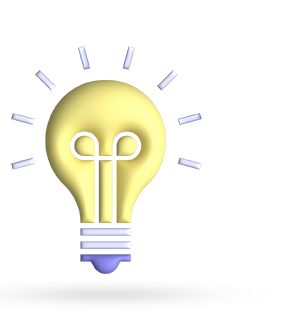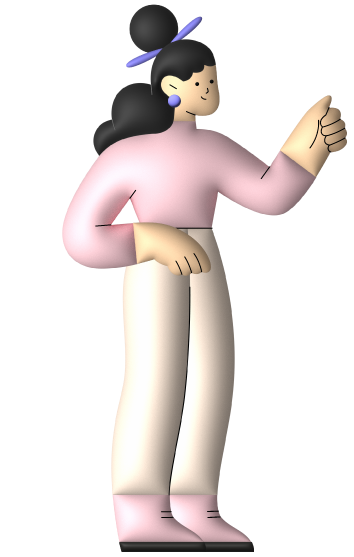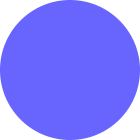- September 6, 2024
- Digital Marketing, seo
- Search Engine Optimisation (SEO)
Table of Contents
Shopify SEO Optimization is critical for Shopify stores since it immediately affects your store’s exposure in search engine results, resulting in more organic traffic and possible sales. With good SEO, your products may be preserved, resulting in lost opportunities and lower revenue. By optimizing your Shopify store for Shopify SEO Optimization, you may increase your chances of ranking higher, getting more consumers, and remaining competitive in the e-commerce market.
Why Shopify SEO Optimization is Crucial for Shopify Stores
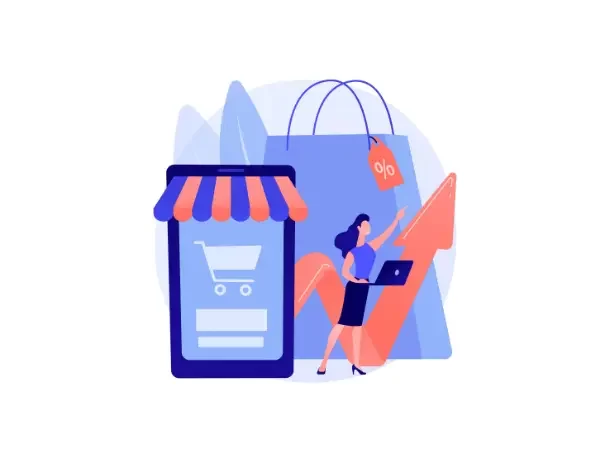
Shopify SEO Optimization is essential for Shopify stores because it serves as the foundation for garnering organic traffic, which is critical for long-term success in e-commerce. Unlike paid advertising, SEO helps your store appear in search results organically, providing a long-term strategy to attract potential customers without incurring continuous fees.
Given the competitive nature of online retail, appearing high in search engine results can mean the difference between getting discovered by customers and being overwhelmed by competitors. Effective SEO guarantees that your product pages, blog articles, and other material are optimized to meet search engine requirements, increasing your store’s visibility.
Furthermore, while Shopify’s platform is user-friendly, it needs to be properly optimized in order to realize its SEO potential completely. By prioritizing essential components like keyword optimization, smartphone responsiveness, and site You may improve the performance of your store by focusing on mobile responsiveness and site speed, which will result in a better user experience, improved conversion rates, and increased sales.
Shopify SEO Optimization is not just a choice, but a must-have for Shopify companies looking to compete in the competitive e-commerce industry. It increases organic traffic, boosts search ranks, and keeps your store competitive by making it more visible to the proper audience.
Pre-optimization Steps
Before getting into the technical components of SEO for your Shopify business, you need to establish a solid foundation with these pre-optimization steps:
- Research Relevant Keywords: First start by determining the terms that your target audience searches for. Use Google Keyword Planner, Ahrefs, or SEMrush to discover high-volume, low-competition keywords connected to your items. This information can help you plan your content generation and optimization efforts.
- Setting up Google Analytics and Google Search Console: Integrate Google Analytics and Google Search Console into your Shopify store to track traffic, user behavior, and site performance in search results. These tools provide valuable insights into your SEO efforts and might help you find areas for improvement.
- Understand your target audience: Define your Create buyer profiles that incorporate demographics, interests, and purchasing behavior to better understand your target customer. Understanding your audience allows you to personalize your content and SEO methods to suit specific demands, boosting the possibility of turning visitors into customers.
- Analyze competitors: Conduct a competitive analysis to see which SEO methods are effective for similar stores in your niche. Analyze their keyword usage, backlink profile, and content tactics. This study might help you differentiate your store and profit on market gaps.
- Optimize your Shopify store’s structure: Make your store’s structure SEO-friendly from the start. This includes arranging categories, goods, and pages in a logical order that is simple for people and search engines to browse. A well-structured site enhances crawlability, resulting in higher indexation. This leads to improved indexation and higher ranks.
On-Page SEO Checklist
Optimizing your Shopify store’s on-page features is essential for optimizing search engine rankings and driving organic traffic.
Optimize product pages
- Product Descriptions: Create original, informative, and keyword-rich product descriptions that will appeal to both search engines and users. Avoid using redundant information and instead focus on resolving client pain points and benefits.
- Image Optimization: Compress images to improve load times, and include descriptive alt text including relevant keywords. This increases your store’s accessibility and allows search engines to grasp the information in your photographs.
Create SEO-friendly title tags and meta descriptions
- Title Tags: Use primary keywords and make titles concise (50-60 characters). Every page should have a distinct title that appropriately describes the content.
- Meta descriptions: Write compelling. (150–160 characters) that entices users to click. Include clear target keywords and a clear call to action. Meta descriptions, while not a direct ranking element, do influence click-through rates
Create Clean, Keyword-Rich URLs
- Clear URL: Make sure your URLs are brief, descriptive, and contain your essential keywords. Do not use special characters or superfluous numbers. A clear URL structure helps improve the user experience and makes it easier for search engines to index your website.
Internal Linking Strategy
- Logical Internal Links: Design an internal linking structure that directs users to relevant items or content. This helps to distribute link equity throughout your website and enhances crawlability.
- Anchor Text: For internal links, you need to use descriptive, clear keyword-rich anchor text. This tells search engines what the linked page is about and helps improve it.
High-Quality Content Optimization
- Blog posts and articles: Publish relevant, high-quality content on a regular basis to meet the needs of your audience.
- Use of headings: Use H1, H2, and H3 tags to break up the material and make it easier to read. Include keywords in your headings as needed.
Mobile Optimization
Mobile optimization is crucial since search engines favor mobile-friendly websites in their rankings. Test your store across multiple devices to guarantee consistent performance.
Optimize for website speed
For Shopify SEO optimization reduce loading times via compressing images, using a content delivery network (CDN), and minimizing the use To boost the loading performance of your store, employ a content delivery network (CDN) and avoid using heavy scripts. Fast-loading pages not only improve the user experience but also boost your SEO.
Implement Schema Markup
Add structured data (schema markup) to your product pages to improve their visibility in search results. Rich tidbits such as star ratings, prices, and product availability can improve your listings’ click-through rates by making them more appealing.
Optimize meta tags and headers
Make sure that each page in your Shopify store has appropriately optimized meta tags and headers. Include primary and secondary keywords in your H1 and H2 tags, and ensure they appropriately reflect the page’s content.
Technical SEO Checklist

Technical Shopify SEO Optimization focuses on most of the backend features of your Shopify store that influence how search engines crawl, index, and rank your site.
Optimize Site Speed
- Image Compression: Use technologies to compress images while maintaining quality and minimizing load times.
- Minify CSS, JavaScript, and HTML: You can improve the loading speed of your site, you need to remove any extraneous characters, spaces, and comments from the code.
- Use a content delivery network (CDN): Distribute your site’s content via a CDN to ensure faster load times for users in various geographic locations.
- Lazy Loading: Use lazy loading for images and videos to ensure they load only when they appear in the user’s viewport, decreasing initial load times.
Ensure mobile-friendliness
- Responsive Design: For Shopify SEO optimization ensure that your Shopify theme is entirely responsive, offering an optimal user experience across all devices.
- Mobile Usability: Use Google’s Mobile-Friendly Test tool to discover and resolve any mobile usability issues that may affect your results.
Set up and submit a sitemap
- Create a Sitemap: You can create and upload an XML sitemap to Google Search Console.
- Regular updates: For Shopify SEO optimization, make sure your sitemap is automatically updated when new content is published to your business.
Optimize the robots.txt file
- Control Crawl Budget: Edit your robots.txt file to restrict search engines from crawling extraneous pages (such as admin pages or filtered search results), allowing them to focus on the most important pages.
- Disallow Unwanted Pages: Block pages To avoid diluting your SEO efforts, disallow pages with duplicate or low-value content from being crawled.
Implement Schema Markup (structured data)
- Product Schema: For Shopify SEO optimization include structured data on your product pages, such as product name, price, availability, and reviews. This improves your store’s visibility in SERPs with rich snippets.
- Breadcrumb Schema: Use breadcrumb schema to optimize your store’s navigation and help search engines better grasp your website’s structure.
Fix broken links
- Identify Broken Links: For Shopify SEO optimization use Google Search Console or Screaming Frog to check for broken links on a regular basis.
- Redirect or mend: Either mend the broken links by changing the URLs or set up 301 redirects to route people and search engines to the proper pages while preserving your link equity.
- Avoid Duplicate Content: If you have numerous pages with similar or duplicate content, use canonical tags to indicate which version is preferable.
Enable SSL certificates (HTTPS)
- Secure Your Website: For Shopify SEO optimization, make sure your Shopify store has an SSL certificate setup. HTTPS is a ranking criterion that ensures your consumers’ security, which is especially crucial for e-commerce sites that handle sensitive data.
- Optimize URL structure: For Shopify SEO optimization SEO-friendly URLs should be brief, descriptive, and contain relevant keywords. Use special characters or numerals only when absolutely essential.
- Consistent URL Structure: Use a consistent URL structure throughout your site to help search engines crawl and interpret your information.
Monitor Crawl Errors
- Google Search Console: For Shopify SEO optimization, regularly check Google Search Console on a regular basis for crawl faults and resolve any issues that hinder search engines from seeing your site’s content.
- Resolve Issues Promptly: Address any 404 problems, server difficulties, or other issues that may be affecting your store’s visibility in search engine results.
Optimize for international SEO
- Hreflang Tags: For Shopify SEO optimization, If you want to target various languages or locations, use hreflang tags to ensure that search engines display the correct version of your site to the right audience.
- Localized Content: For Shopify SEO optimization create and optimize content for the regions you mostly want to target.
Off-page SEO Checklist
Off-page SEO refers to measures conducted outside of your Shopify store that increase your site’s exposure and authority in search engine results.
- Guest Blogging: For Shopify SEO optimization you can submit guest posts to prominent blogs in your sector, including a link to your Shopify store.
- Influencer Collaborations: Work with influencers in your niche to develop content that relates back to your website. Their readership can provide significant backlinks and boost your store’s visibility.
- Broken Link Building: Locate broken links on other websites and recommend your material as a replacement. This strategy allows you to get backlinks while supporting other website owners.
- Share content on a regular basis: Publish your Regularly share your blog content, product updates, and promotions on social media channels such as Facebook, Instagram, Twitter, and LinkedIn to enhance visibility and interaction.
- Social bookmarking: Share your material on sites like Reddit. These platforms have the potential to increase traffic and generate more backlinks.
- Create Shareable Content: Create high-quality, shareable content such as infographics, movies, and comprehensive tutorials that other websites and people will likely connect to.
- Participate on Q&A sites: Answer questions on venues like Quora and Reddit with relevant thoughts and links to Links to important pages in your store.
- Press Releases: Send out press releases for big store updates or new product launches.
- Product Reviews and Unboxings: Send your products to influencers for feedback or unpacking videos. These influencers can provide material that ties back to your store, increasing traffic and authority.
- Sponsored Content: Work with influencers to develop sponsored posts or videos that highlight your products and link to your store.
- Submit to Business Directories: Add your Shopify store to relevant internet directories like Google My Business, and industry-specific ones. Ensure that your store’s name, address, and phone number (NAP) are consistent throughout all listings.
- Claim local listings: If you have a physical location, claim and enhance your local listings on platforms such as Google My Business and Bing Places to boost local SEO and exposure.
- Encourage Positive Reviews: Ask satisfied customers to provide positive feedback on platforms like Google. Positive reviews help your store’s reputation and can influence local SEO rankings.
- Respond to reviews: Addressing bad and good reviews professionally can help protect your brand and demonstrate that you value consumer feedback.
- Forums and Communities: Participate in forums and communities pertaining to your industry. Communities in which you may share expertise while gently promoting your store. Include a link to your store in your forum signature or profile, as appropriate.
- Host webinars or online events: Organize webinars or online workshops linked to your niche. These events can generate backlinks from participants, allowing you to establish authority in your field.
- Set up an affiliate network: Set up an affiliate network so that bloggers and influencers can promote your products in exchange for a commission on sales. This method can lead to multiple backlinks and higher visitors.
- Partner with Relevant Websites: Collaborate with specialist websites to promote your items using affiliate marketing. Make sure the partnerships are mutually beneficial and consistent with your brand.
- Track unlinked mentions: Using technologies like Track Unlinked references: Use Google Alerts or Ahrefs to keep track of brand references all over the web. Contact sites that mention your company without referring to you and request a backlink.
- Engage With Mentioners: Engage with folks who mention your brand, thanking them and building a relationship that may lead to future backlinks.
- Republish Content: Share your content on venues such as Medium, LinkedIn, and industry-specific websites. To avoid duplicate content issues, ensure that any syndicated content links back to the original post on your Shopify store.
- Guest Post Syndication: If you’ve authored guest articles, look into having them reposted on other respected websites, with credit and a link back to your store.
Conclusion
Mastering Shopify SEO optimization is critical for growing your store’s exposure, organic traffic, and eventually sales. You can optimize every part of your Shopify store by following this complete checklist, which includes on-page aspects, technical SEO, and off-page methods. Implementing these best practices will not only boost your search engine rankings but will also provide your clients with a flawless and engaging buying experience. Maintain and improve your store’s performance in search results by remaining consistent, monitoring your progress, and making any modifications. With the correct technique, your Shopify store and website may achieve long-term success in a competitive online economy.